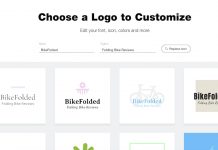At present, email is the cornerstone of your communications with the outside world, be it at a personal or at a professional scale. And, with everybody vying for your attention, your inbox can become messy in no time.
Plus, email overload has the potential to cripple your productivity. With a messy inbox, endless to-do lists, and deadlines to abide by, decluttering your inbox is often the last thing in your mind.
Fortunately, if you’re a Gmail user, and organizing your inbox looks like a daunting task, you are in the right place. We are here with a crash course on the five Gmail features that can help you channel your inner Marie Condo and become a pro.

5 Features That Are Perfect for Organizing a Gmail Inbox
Although it may look all trivial, a messy inbox can lead to a lot of stress and less productivity. Just use these five features to declutter your inbox and thank us later.
Label It All
The label and folder features can be your best friend and are a great way to organize Gmail. It helps you sift and sort the emails based on any filter that you want. For instance, all emails from your freelance clients can be labeled as “freelance”.
As a bonus, you can also assign colors to keep your email more intuitive. Plus, you can also assign the labeling task to Google when an email arrives, and save yourself from all the manual effort.
Turn on Nudges
As the name suggests, Nudge is an algorithm in Gmail that keeps bringing back all of your important emails to the top when either you or the recipient have not replied.
This saves you time and constantly reminds you (nudges) to send follow-ups or answers to important emails.
This feature is under the “General” tab. Most Gmail nudges fall into one of two categories: emails that need to be replied to or emails that need to be followed up on.
Hit the Unsubscribe Button
Ever got annoyed with the countless promotional emails that fill your inbox? Now, would be a good time to unsubscribe to them. Hitting the unsubscribe button will not only help you reduce the volume of emails you have and you get.
Oftentimes, we hesitate and tend to think: “What if I need it later?” but this thought only leads to more emails piling up. However, do evaluate your current newsletter subscriptions so that you don’t miss out on any relevant newsletter before unsubscribing.
Leverage Tabs
Although so many years have passed, users are still not able to handle tabs and have truly established a love and hate relationship with it. Most of them prefer the classic view rather than sorting their emails into different tabs.
Some complain that it looks like they have too many accounts to handle. With the tab feature, you get to sort your emails into as many sections as you want from Primary, Promotional, Social to Forums, and further organize your inbox.
You can also uncheck the ones that you don’t wish to see anymore. Now, there’s a new development and it is known as Google Advanced.
Regularly Clean Your Inbox
If you wish to organize your Gmail, first you need to declutter it. So, before it gets too messy and eats up all of your time, archive or delete emails that you don’t need anymore. This would only help you boost your productivity and help you organize better.
But some users are afraid of the archive button because they think it will make them lose the chat for good. But that’s not what happened. The archive folder is just like any other folder, and it is a safe place for your emails.
While, if you ever decide to delete conversations, you can retrieve them back within 30 days before they get wiped out automatically.

The Bottom Line
It’s an art to keep your email in order. If you get good at it, your email won’t be able to stop you from getting work done or take your mind off of it. You’ll be surprised at how much time you can get back for yourself.
From social media you don’t use to subscriptions you signed up for that just aren’t relevant to your life, getting rid of them all can streamline everything. Just use these 5 features and don’t let your inbox clutter your mind anymore.