Video games and their respective consoles have greatly evolved over the years. From being clunky to now sleeker and more streamlined versions, I find the evolution of these consoles and games to be a fascinating subject.
One of the most played consoles of today is no other than the Xbox. With the Xbox’s influence and popularity reaching an all-time high, it is not surprising that I see developers coming with a companion application designed for mobile use – the Xbox app.
Not only does it connect me to a larger Xbox-loving community, but it also comes with unique gaming features. Individuals interested in learning more about this mobile application will enjoy Xbox gaming on a whole new level. To learn how to download and use this program, read on.
- What Is The Xbox App? Get To Know This App
- Features Of The Xbox App
- Learning How To Download The App
- Using The Xbox App To Its Full Advantage

What Is The Xbox App? Get To Know This App
It’s possible that many of my readers have already used an Xbox system and are therefore familiar with the Xbox app. After all, it’s one of the most sought-after gaming systems ever released. Of course, not everyone will be familiar with the Xbox app.

For this article, I will be delving deeper into what the Xbox application is. Simply put, the Xbox app is a companion application of sorts for the Xbox video game consoles. Created by Microsoft, this program gives users the chance to access an array of Xbox Live community features and more.
The Xbox application highlights the seamless transfer and integration of our gameplay using Xbox consoles and the ability to share our activity, screenshots, streams, and more with friends and members of the gaming community.
The software was initially released for Windows 10 and iOS on August 1, 2019, and July 2, 2019. Meanwhile, the app only came to Android last February 3, 2020. The Xbox application on Windows 10 has since been rebranded as the Xbox Console Companion in 2019.
How The App Works
This Microsoft-developed program works by allowing us users to play our Xbox console games on our phones or tablets wherever we may be – even while we are on the go, provided, of course, we have reliable data or internet connection to have unhampered gameplay.
In addition, this software works by giving us the capacity to stream games directly from our Xbox console to our respective mobile devices. What’s more, the spirit of keeping our social networks and connections alive is made possible through constant game clips and screenshots sharing.
In a way, this application uses my phone as a second screen, and all the resources the games use are from the console itself. While the hardware and software are reliable as I am still playing using my console, the quality of my gameplay using this app depends on my phone’s performance and Internet speed.
Features Of The Xbox App
What I like to think about the Xbox app is that it is an app away from ‘home.’ This means that I can access my games and my feed through my mobile phone, continue conversing with friends and community in real-time, and many more – all without having to use or have the actual console with me.
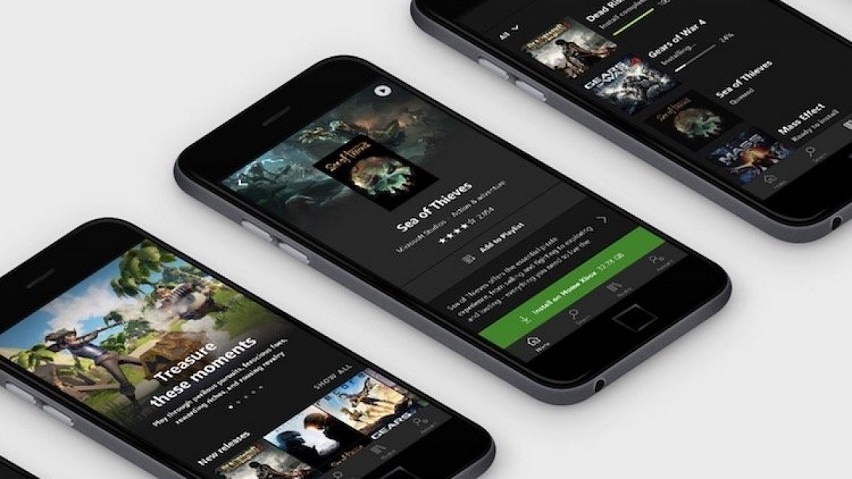
One of the main highlights of this mobile application is the community-centric feature. In particular, I want to shed light on the ability to share game clips and screenshots with our chosen social networks. With this, friends and other players can also know my progress, celebrate my achievements, and I with them.
As we all know, communication is an essential part of any gameplay. The Xbox app makes it easier and more convenient than ever to talk with one another even when we are miles away, thanks to the text chat and integrated voice feature using our onscreen keyboard or paired headsets that can connect with our device.
The days of physically playing with our friends may not come anytime soon, but the Xbox app makes sure that we keep up with our social gatherings, albeit on a virtual or digital scheme. With this app, we can set up or join in on an Xbox party of our choice and play one game after another with ease.
Staying Connected At All Times
Gaming is an essential aspect of my life. After all, I have worked hard and long enough to reach the level and rank that I currently have, so it is only right that I can continue this even without being on my Xbox console. The Xbox app makes this possible for me.
As I have previously mentioned, one of the key features of the Xbox app is the ability to play Xbox console games directly on our phones using WiFi, mobile data, or any stable internet connection. This ensures that we can play with whatever types of device we are comfortable with at the moment.
More than playing games, we can stay connected with our gameplay even on a remote level by finding the latest games and releases on the market. We can install new games and find novel codes through this app, even adjust console settings to our liking.
Learning How To Download The App
The Xbox app may be obtained from the App Store on iOS devices and the Google Play Store for Android devices. Since none of us has to pay anything to take advantage of the features and conveniences offered by this smartphone app, its zero-dollar price tag is much appreciated.
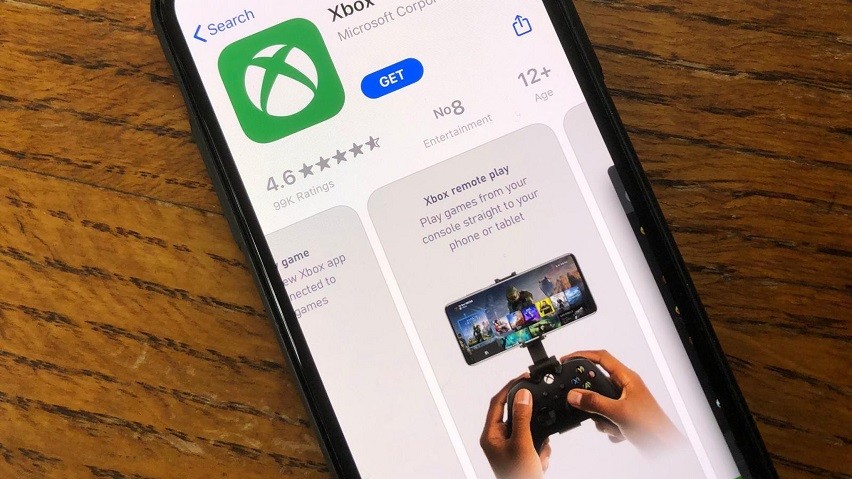
If I want to download this application, I can head on to the aforementioned download sources and enter the app in the search bar. One way to reach the App Store and Play Store pages for this app is to go to the Xbox website and click on the links leading to these download sources.
Once I locate it, I must click the Get or Install button to begin downloading and installing it. After doing so, the Xbox app’s icon will appear on my device’s Home Screen or in the App Drawer.
I find it necessary to mention that this app is just supplementary software for Xbox gamers. This application does not contain games, and any games I want to play with friends and families would need to be purchased and downloaded from legitimate sources.
What To Remember When Downloading The Xbox App
My advice for gamers downloading this application is to make sure that they download from legitimate sources. This way, we do not run the risk of getting an infected version of the app or an entirely different and malicious app altogether.
Next, I want to emphasize the fact that this software only uses our devices as a second screen. We see and play the games being run by our Microsoft consoles as the machine streams it. So, it is important to temper expectations when downloading this application.
Lastly, keep in mind that the remote play feature is only available on compatible phones and tablets. Currently, it can only be downloaded and run on Android 6.0 and above or iOS version 10 or above. A compatible Xbox wireless controller is also needed to play.
Using The Xbox App To Its Full Advantage
Xbox remote play has a lot of potential for gamers on the go, and all of it is possible with the help of this application. In order to get the most out of it, I have to keep telling myself that the experience will be as good as my Internet connection allows it to be.

When my Internet connection is slow, the stream moves more slowly, thus while the visuals look good on the TV to which my console is connected, they are laggy on my phone.
My first piece of advice is to inspect your internet service provider to ensure you are receiving your money’s worth. In that case, you might want to look into changing Internet service providers.
I also think that it is necessary to use a capable phone or tablet. Remember, while the console primarily runs the game, our devices will still need to show the graphics and register your inputs.
A low-end device is bound to have problems displaying the graphics of many AAA games.
Tips For Using The App
When using the app, it is essential to make the most of the social tools that come with it. Use it to communicate with the party, which can lead to great results when playing multiplayer games. Moreover, cross-platform sharing features are also an excellent way to keep in touch with in-game friends.
Speaking of inputs, it is good to make sure that we have a good Xbox controller. Usually, we can use the controller that comes with the console. The trouble could be with our phone’s Bluetooth module or a third-party device’s connection and capabilities.
The Bottom Line
The Xbox application offers many advantages for gamers on the go and those who love socializing. With the help of this app, I can play in comfort anywhere in my home and keep connected with my friends who are on the platform.


![[2023] Social Media Apps That are Safe for Kids](https://appsontheway.com/wp-content/uploads/2023/04/phone-gf90dfa0dc_1920-218x150.jpg)










