Do you own an online business with a lot of social media pages and you find it hard to keep up? I think it’s time for you to invest in an app that allows you to manage all of your social media accounts without having to own multiple devices through the Super Clone app.
The Super Clone app is an app that allows me to clone different installed apps on my phone. I can run an unlimited number of accounts for Facebook, Messenger, LINE, and many other social media apps that will help me with my business.
However, the Super Clone software still has certain limitations when it comes to handling several accounts. This guide will teach you all you need to know about the app, from how to install it to how to maximize its many uses.
- What Super Clone Is and Its Functions
- Balance Your Work and Private Life
- Secure Your Privacy and Protect Your Cloned Account
- ConsumesLess Memory and Power from Your Phone
- Pros of Using Super Clone
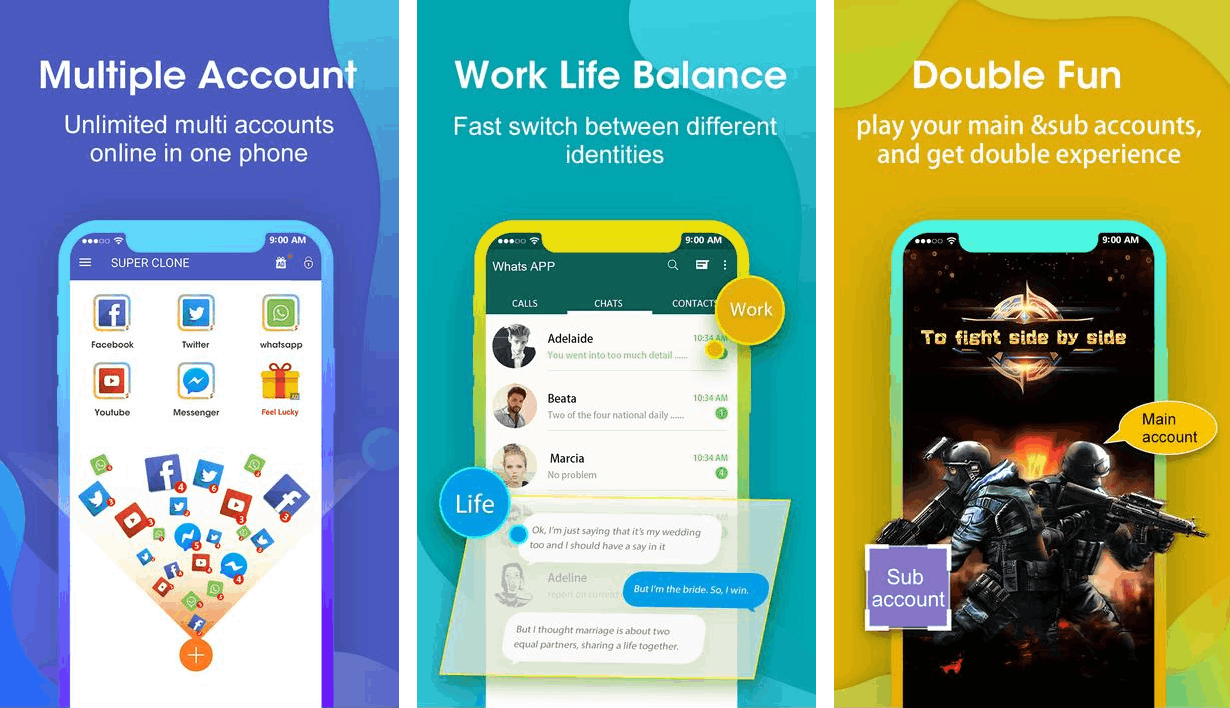
What Super Clone Is and Its Functions
Super Clone is a handy tool for mobile devices that allows me to make multiple copies of any program on my phone or tablet. It’s worth noting, though, that not every software can be replicated.
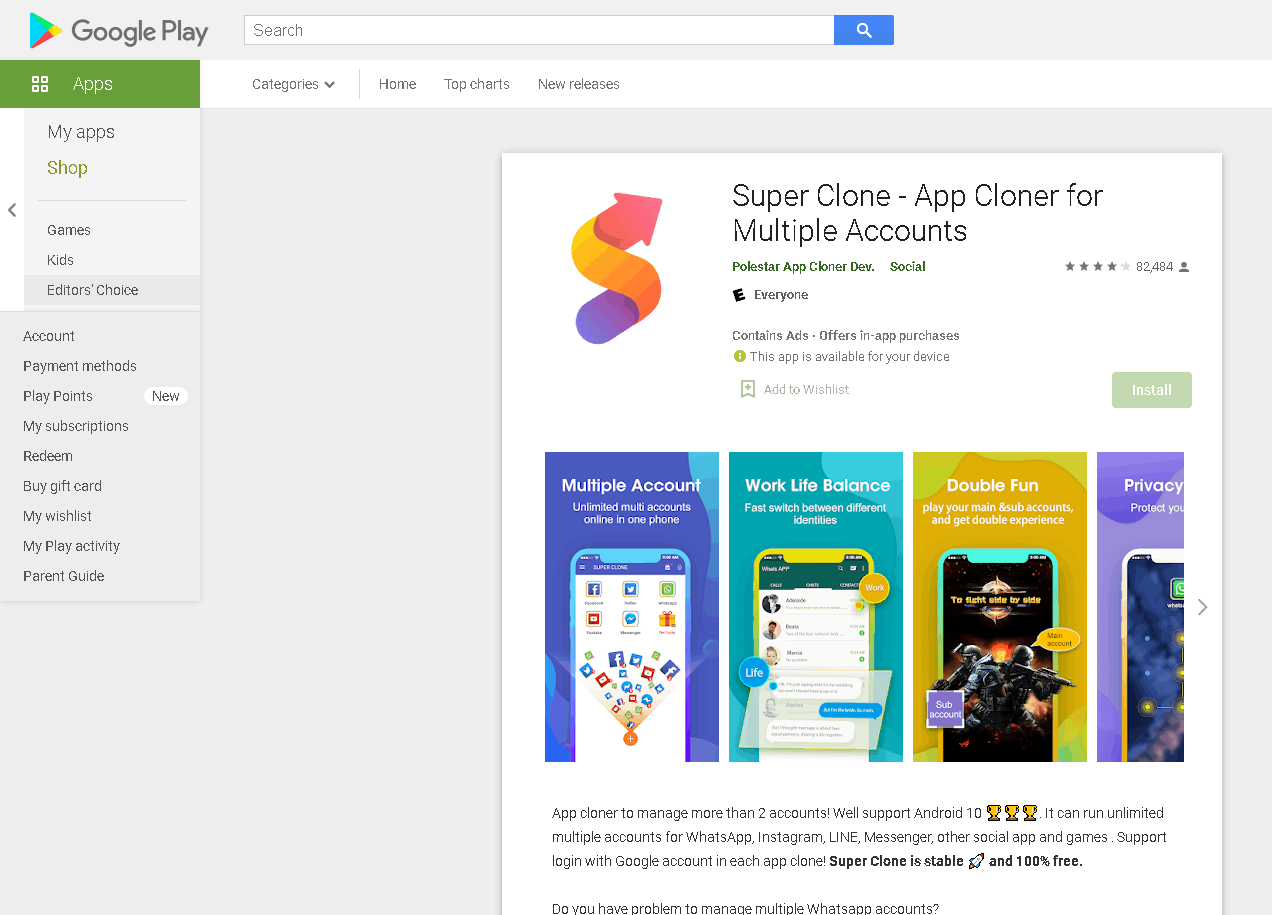
Since it is not possible to install and have the same app twice on one device, people turn to Super Clone.
The Super Clone app changes the APK file of the app so it can be recognized as a separate app and can be installed on my phone. This solves a lot of issues that users are experiencing today, especially those who are handling multiple accounts.
While many Android devices offer a feature that clones specific apps, the Super Clone app features a long list of apps that it can clone.
How to Download the Super Clone App
Before I tell you all the wonderful things that I’ve discovered when using the Super Clone App, let me tell you first how to download this amazing app. Super Clone is only available on Android devices through the Google Play Store.
The app is only available for download on this platform. Do not download it from any other source, as doing so could expose you to malware.
Find the app in the Google Play Store’s search results, and then hit Install to begin the download. Do not tap Open until the software has finished installing.
Balance Your Work and Private Life
One of the things that I’m always trying to balance is my work and private life. Oftentimes, I mix my personal and business stuff on my social media.
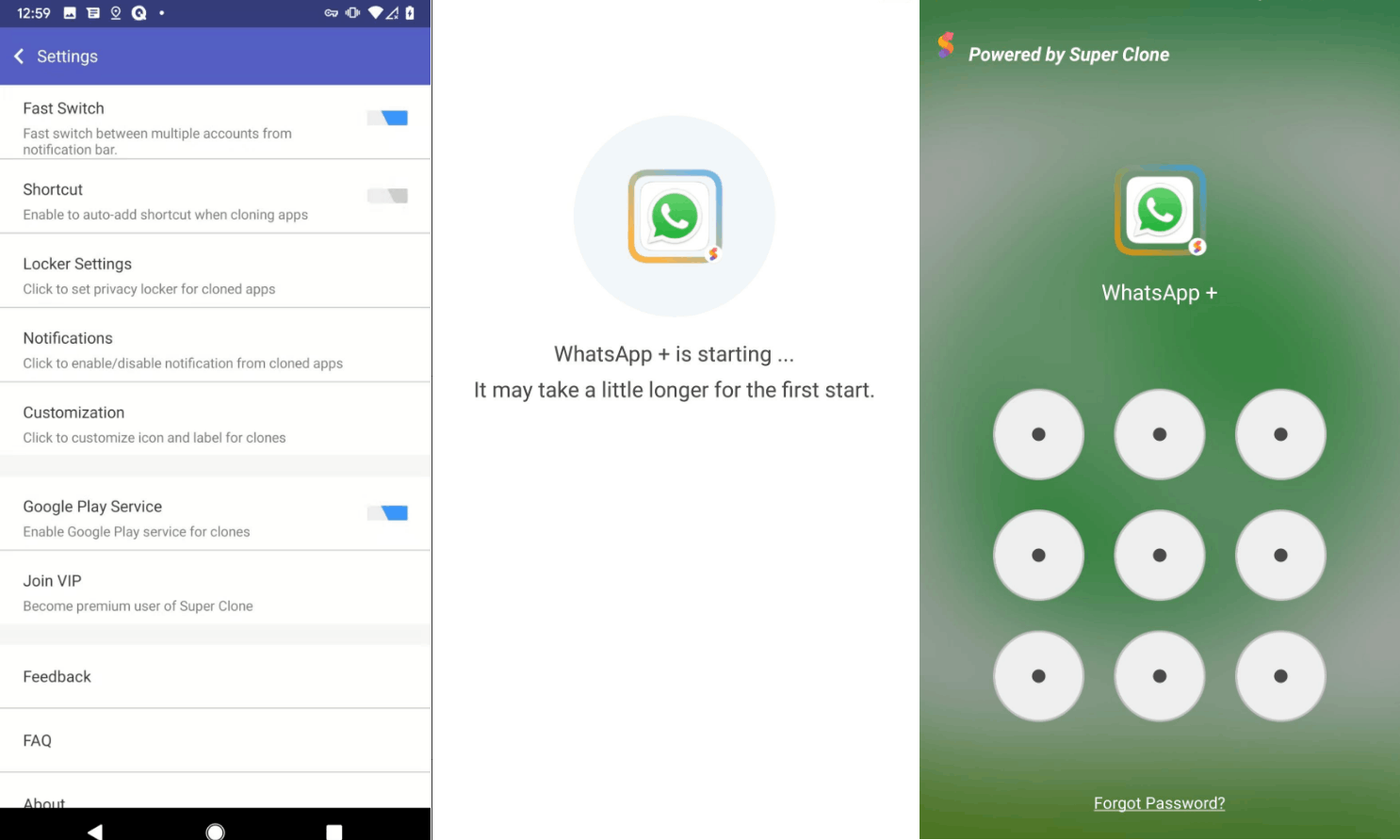
Work-related inquiries have been asked of me on my personal account on multiple occasions, making it difficult to maintain a healthy work-life balance. That’s why I went ahead and installed the Super Clone thing.
Since I can clone my social media apps, I can create a separate account for both my work and personal life and still use it on the same phone.
I can log out from my work account and log in to my personal one whenever I’m at home so I don’t receive any notifications from work. This has truly helped me with setting boundaries between my work and private lives.
Run Multiple Accounts for Socials and Gaming
Apart from creating a perfect work-life balance, one good use of the Super Clone app, aside from tending to online business, is that I can create multiple accounts for gaming.
I’m able to clone Facebook, Instagram, and many other social media apps so I can create many other accounts that I can then use to create multiple gaming accounts. Additionally, I can use these multiple accounts to get into the game and I can level up faster which allows me to create a very different experience from many other players in the game.
Be careful though, some games might have a policy with multiple accounts being used under one IP address or device and it might lead you to get banned.
Secure Your Privacy and Protect Your Cloned Account
There is a stigma around cloned apps being used for people to cheat on their partners or to scam other people.
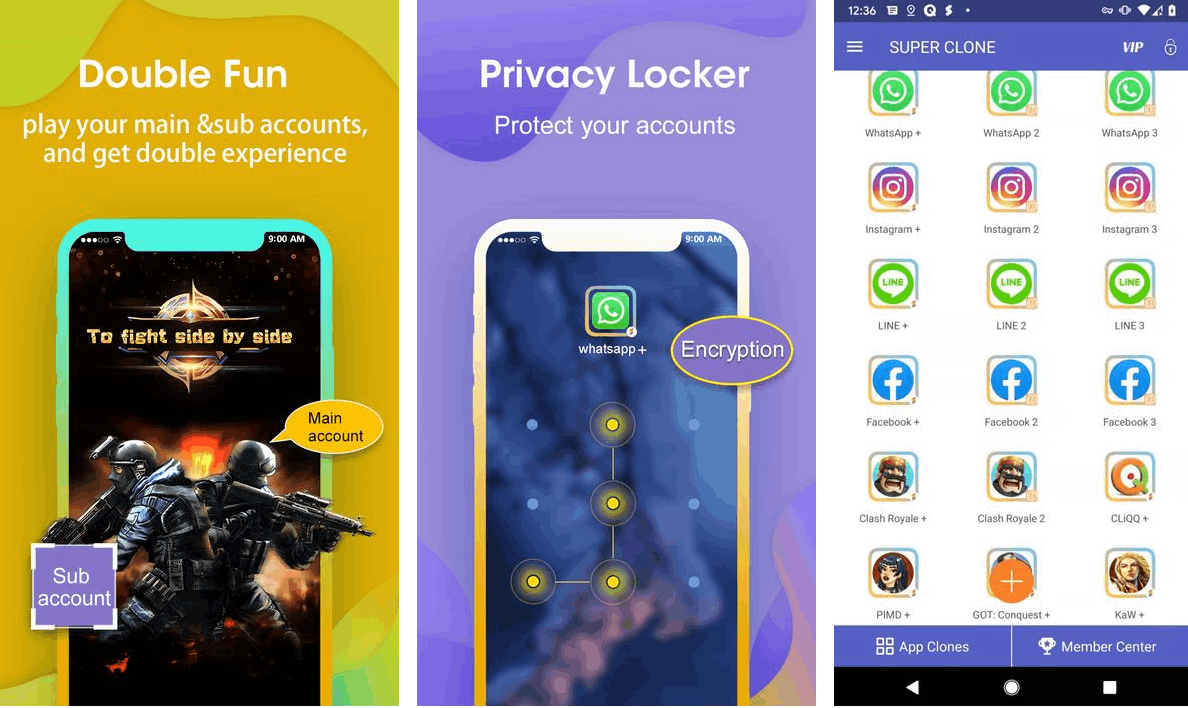
This is far from the truth as the Super Clone app has helped many online businesses keep their privacy and protect all of their accounts from being hacked. The app has a feature called Privacy Locker where it hides and secures all of my cloned accounts within my device.
This keeps other people who use my phone from gaining access to all of my accounts and compromising my business. It is truly worth noting that the developers are thinking of preventive measures to protect your cloned apps.
The fact that data is also separate from each cloned account makes me breathe a sigh of relief.
Clone an App to Make It Child-Friendly
Another great reason why I chose to use the Super Clone app is that it makes my phone child-friendly.
We all know that there are child-friendly versions of different apps so what I do is I download the app, enable the child version of the app, and lock the normal version away from the prying hands of my kids.
This way, whenever my kids decide to use the app, they are using the child-friendly version of it. This helps me protect them from harmful things on the Internet.
Consume Less Memory and Power from Your Phone
There was a lot of hesitation when I first discovered the Super Clone app. I wondered if a cloned app will also consume a lot of power and take up a lot of memory space on my phone.

The good thing about the Super Clone app is that it doesn’t consume a lot of power and memory from my device.
The app is optimized properly to prevent it from consuming any of my phone’s resources, especially memory which causes lag.
Consuming a lot of memory and power is very harmful to my device and this is why I personally prefer the app because of its features.
Manage Notifications from Your Cloned Apps
Another great feature of the Super Clone app is notification management. Since I have a lot of accounts on the cloned apps, there are times when I’m bombarded with so many notifications that I can barely keep up.
This even happens when I’m off from work and I only want to see a notification from my personal account. Fortunately, the app helps me manage the notification of each clone.
I can receive the proper notification within the appropriate setting. Gone are the days when I received a barrage of notifications from all of my accounts and I had to filter them one by one.
Pros of Using Super Clone
The Super Clone software has many advantages. One benefit is that it has let me maintain complete command over all of my social media profiles and my various online accounts and financial dealings.

I don’t need to purchase another phone just to create a new account which helps me save a lot of money.
As mentioned above, I also get to have a proper work-life balance knowing I can easily log out or even disable the cloned apps when I am away from work. This way, I can focus on my personal account.
Lastly, the Super Clone app has a lot of features that benefit many online businessmen like me. The app helps me increase my online presence and manage my business.
The Cons of Using App Cloners Like the Super Clone App
The only con that I see in using the Super Clone app is the stigma that I might be cheating or I’m doing some shady business deals. However, this doesn’t truly matter as long as I know that I am simply trying to manage all of my online business with the help of this app.
Another disadvantage of utilizing this program is that it takes some time to become accustomed to browsing all of the cloned apps. However, once this is accomplished, the benefits are vast.
Conclusion
With so many misconceptions about app cloners, I was a bit hesitant in using the Super Clone app at first but I’ve been wanting to find a solution for all my online problems and the app has pretty much solved every problem that I’ve had.
This is the reason why I fully trust the Super Clone app. Go ahead and download the app today and find out how it can improve how you manage multiple accounts on your cloned apps. If you are feeling overwhelmed by all of your social media accounts, give this app a try!


![[2023] Social Media Apps That are Safe for Kids](https://appsontheway.com/wp-content/uploads/2023/04/phone-gf90dfa0dc_1920-218x150.jpg)










