If you happen to download and pay for an app on Google Play by mistake, there’s no need to worry. There are specific steps you can take to resolve the issue.
Similarly, if you’re unsatisfied with an app, you might have the option to request a refund. Also, remember that following the appropriate procedures and guidelines is essential to facilitate the refund process.
- Problems with Google Play Purchases
- Troubleshoot the Issue On Your Own
- Contact the App Developer for Support
- Request a Refund
- When Can You Request a Refund for an App on Google Play?
- Ways to Request a Refund
- Requesting a Refund for a Recent Purchase
- Google Play Refund Policies
- How Long Do Refunds Take?
- Will You Receive Your Refund?
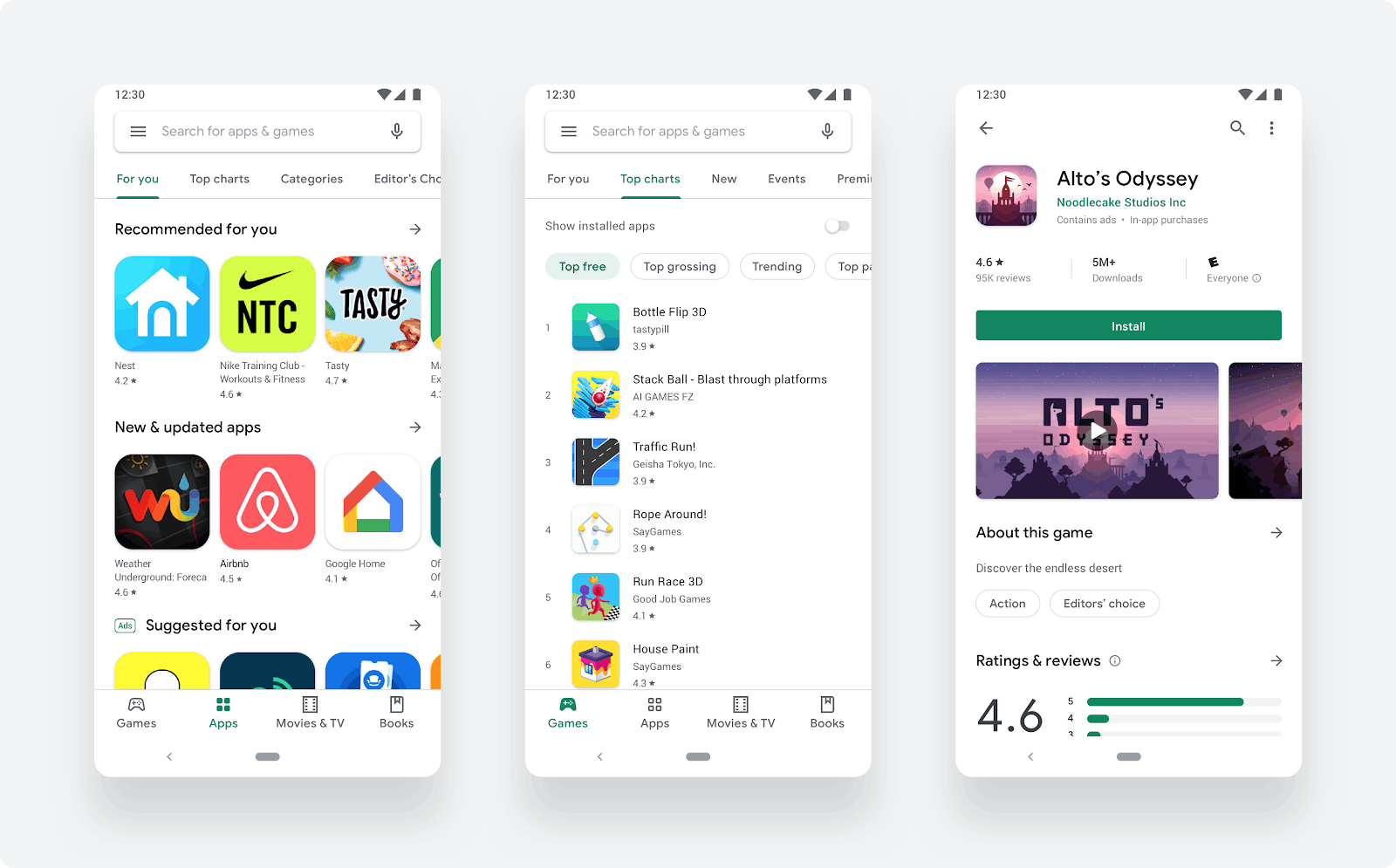
Problems with Google Play Purchases
When you purchase an app without doing research, you can be left with an app that does not meet your needs or wants.
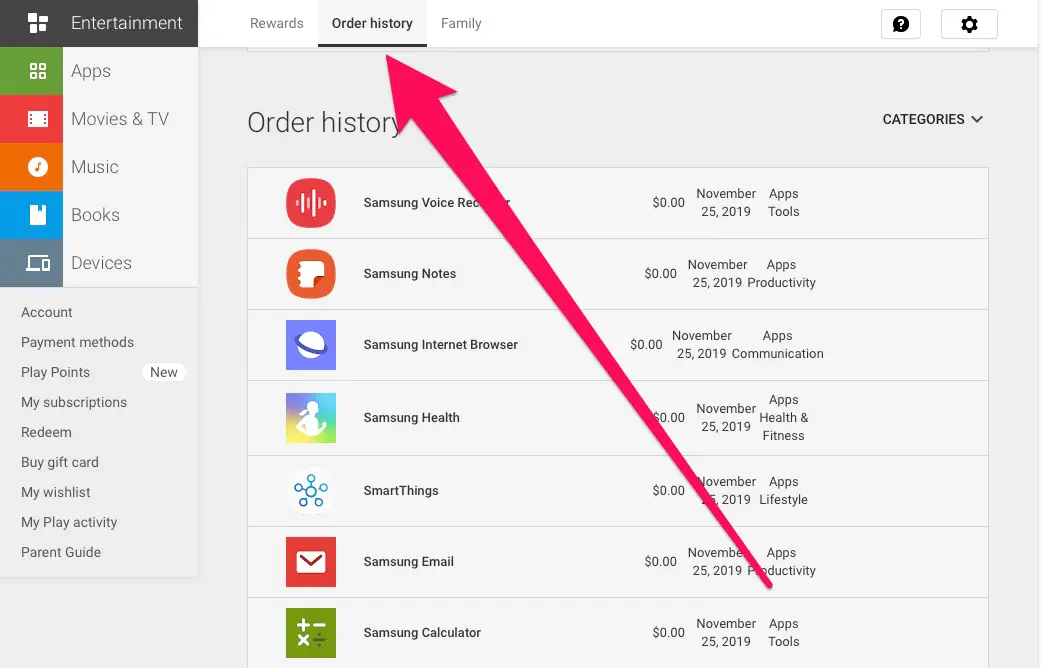
Also, the app description provided by developers or the Google Play store may not be 100% accurate, so you may end up being dissatisfied with your investment.
There can be many problems that could cause you to want a refund. However, there are necessary steps for you to take before this can be done.
If the app is faulty or you are unsure of a couple of things, you must do the following before requesting a refund.
Before Requesting a Refund
First, you should see if you can troubleshoot the problem on your own.
If that doesn’t work, you can go about contacting the developer for support.
Finally, once you have exhausted all of these options, and you are still unhappy with your purchase, you can request a refund.
Troubleshoot the Issue on Your Own
There are a number of steps you can take to troubleshoot the issue independently.
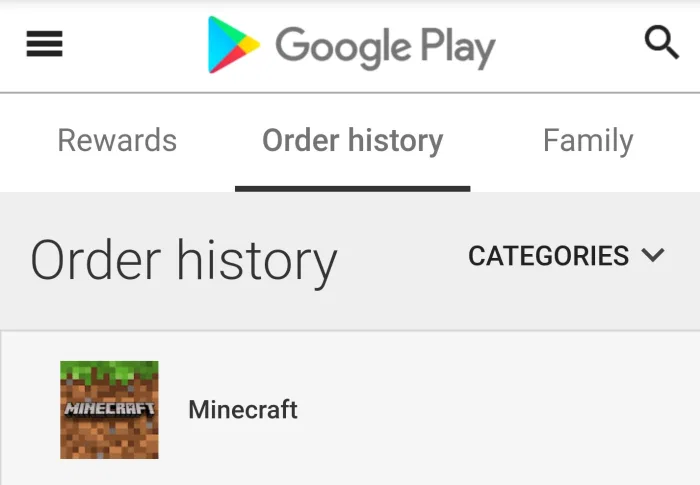
This process should only require a few minutes of your time, making it well worth the effort.
If the following steps do not make any difference, contact the developer of your app.
However, you would be surprised how often a person’s personal device or internet connection has affected the functionality of an app.
How to Troubleshoot the Issue
The initial step to take is to check your internet connection. If that doesn’t resolve the issue, try closing and reopening the app.
Also, ensure that your payment went through correctly.
Lastly, if you have attempted all the previous steps and the app continues to have issues, try restarting your device.
Contact the App Developer for Support
As we have already mentioned, if troubleshooting the issue on your own does not work, you can go about contacting the developer of the app.
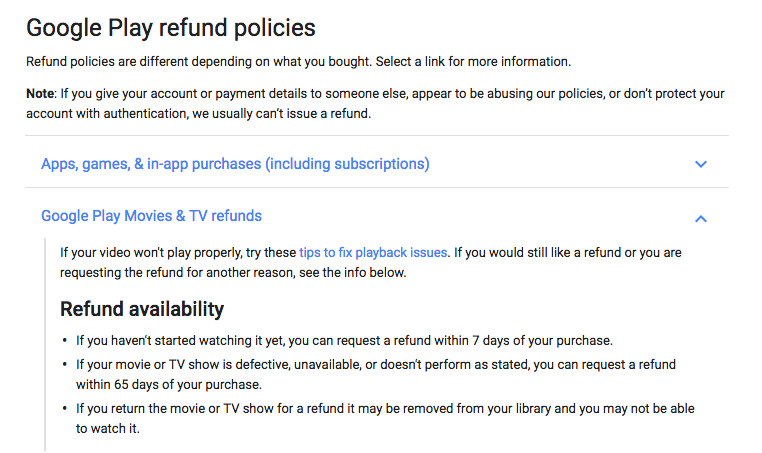
This way, they can provide you with the necessary help when it comes to correcting the issue.
It is important to remember that app developers are responsible for offering support when it comes to their apps.
In other words, they should make it their priority to ensure that all buyers are satisfied with the product that they receive after purchasing from the Google Play store.
Services the App Developer Can Provide
There are various services that the app developer can provide to customers, including the following.
- Teaching customers how to properly use an app
- Assisting when it comes to solving a problem or bug
- Getting an in-app purchase added to your account
- Assisting with username or password sign-in issues
Request a Refund
In the end, if you have exhausted all the options above and remain unsatisfied with the app’s performance, you have the option to request a refund.
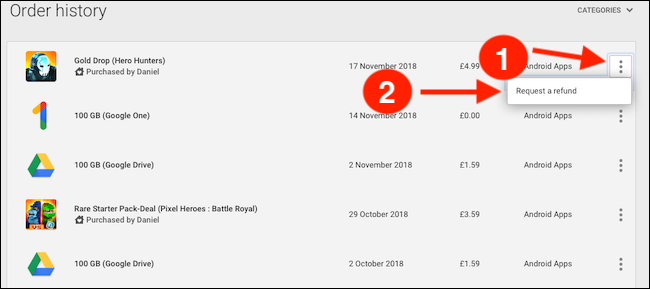
Remember, there are specific steps and processes to follow before you will receive your money back.
Please note that this process may take a few days to complete, since the developers will need to carefully evaluate your request for a refund. They will assess whether your problem is reasonable and warrants a refund.
If they do not verify, everybody could ask for a refund without reason, which will prevent the developers from earning money.
The Final Resort
For this reason, requesting a refund should always be your final resort.
Unless you accidentally purchase the incorrect app, you should always look for ways to fix the problem before requesting a refund.
When Can You Request a Refund For an App on Google Play?
As we have already discussed, there are various problems that you could encounter when purchasing an app on the Google Play store.
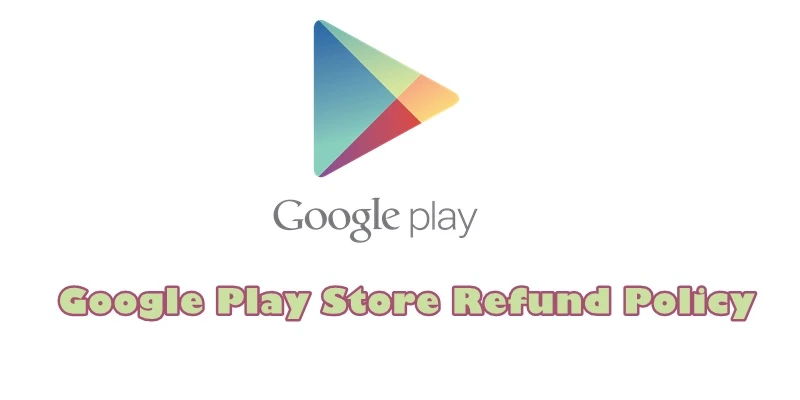
However, it is essential to keep in mind that certain conditions must be met for your refund request to be approved.
If you bought an app a couple of years ago, asking for a refund would be pointless, as you would have gotten plenty of use out of the purchase.
To prevent users from filing these sorts of requests, certain restrictions have been put in place.
Scenarios that Could Result in a Refund
There are a few things that impact your ability to get a refund, including the below.
- If a friend or family member accidentally made a purchase on your account
- If you find a purchase on your account that was not authorized
- If the app does not work as promised
- If the app has certain coding problems, such as bugs
Ways to Request a Refund
If you are located in the European Economic Area or the UK, the process of requesting a refund will be slightly different.
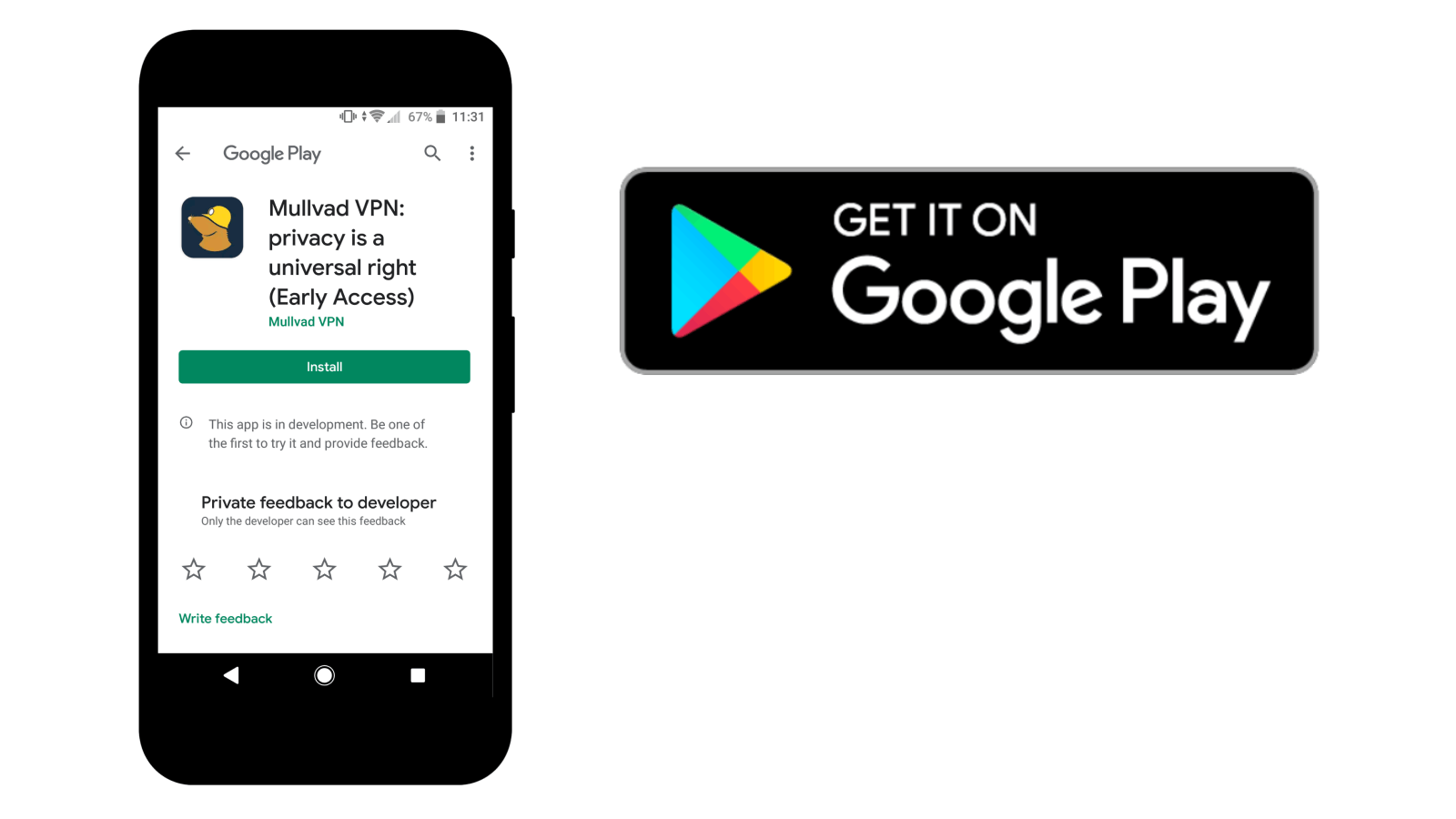
For this reason, it is recommended to do some extra research on how to get a refund from the Google Play store. This will help you understand the specific steps and requirements to ensure you can successfully retrieve your money.
However, if you live in any other region, the process of requesting a refund is much the same.
Below, we will be discussing a few options that you can look into when it comes to getting your money back.
Refund Options
The easiest way to apply for a refund is by filing a request on the Google Play store.
However, it may take a while for your request to be processed.
You could also ask for a refund on Google Assistant or ask for a refund from the developer directly.
Requesting a Refund for Recent Purchases
Getting your money back is made easier if you request a refund within 48 hours of making the initial purchase.
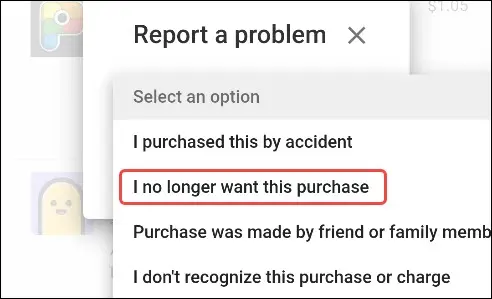
In fact, you will almost be guaranteed to have the money back in your account within the first couple of days following the query.
Below, we will discuss a few steps that you should follow within two days of making a purchase on the Google Play store.
Do not wait if you are unhappy with an app. The sooner you apply for a refund, the more likely your application is to be accepted.
Conditions
If it has been less than 48 hours since your purchase, you can request a refund on the Google Play store.
If you bought music, books, movies, or other similar content, it would be better to apply for a refund through Google Assistant.
Google Play Refund Policies
It’s important to note that refund policies may vary depending on the purchase that you make. In other words, the policies will differ between the refund of an app and a movie.
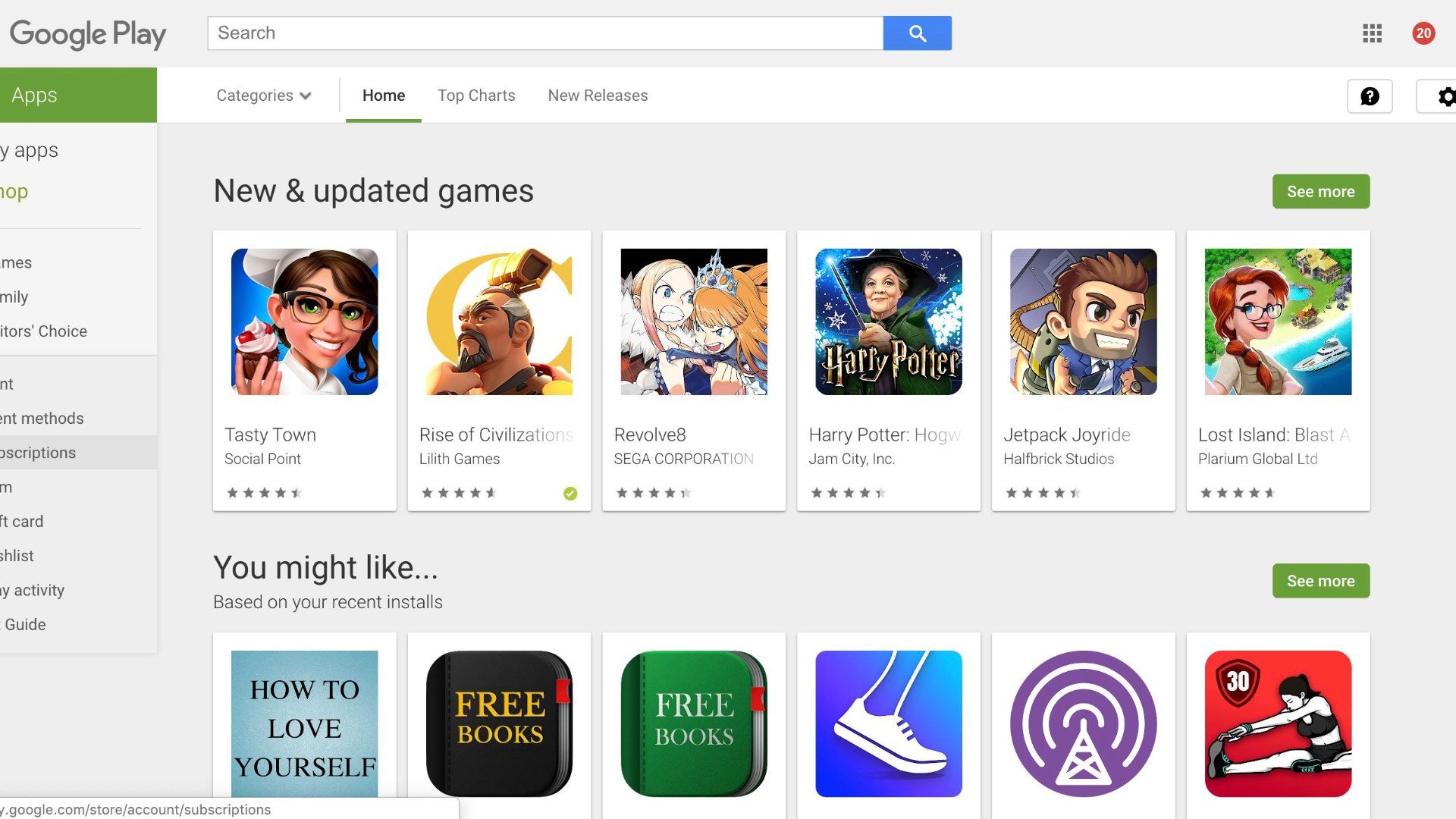
If you uninstall an app shortly after purchasing it, you may be eligible for an immediate and automatic refund.
However, it’s important to note that if you attempt to repurchase the app and request a second refund or engage in any behavior that violates Google Play policies, you will not be eligible for a refund.
The Different Type of Purchases
There are different types of purchases that can be made on the Google Play store.
This includes apps, in-app purchases, and various games.
You can also purchase a Google Play pass and Play points, as well as Google Play movies or TV shows.
How Long Do Refunds Take?
The timeframe for the return of your money to your account can vary and depends on various factors.
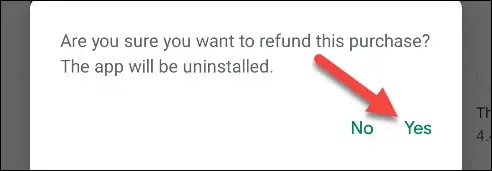
Again, the sooner you apply, the sooner your request will be approved. Also, the type of purchase that you make affects how quickly the refund is made.
On average, it takes about 4 days for a refund request to be approved.
If it takes longer than this, you can follow up with an inquiry to check the status of your refund.
Check Your Google Pay Status
If your refund is taking longer than expected, you can check your Google Pay status.
If the refund has been made, you will see a credit on your form of payment.
If the status says ‘canceled’, your refund request was not accepted, meaning that your money will not be returned.
Will You Receive Your Refund?
Several factors come into play when determining the acceptance of your refund request.
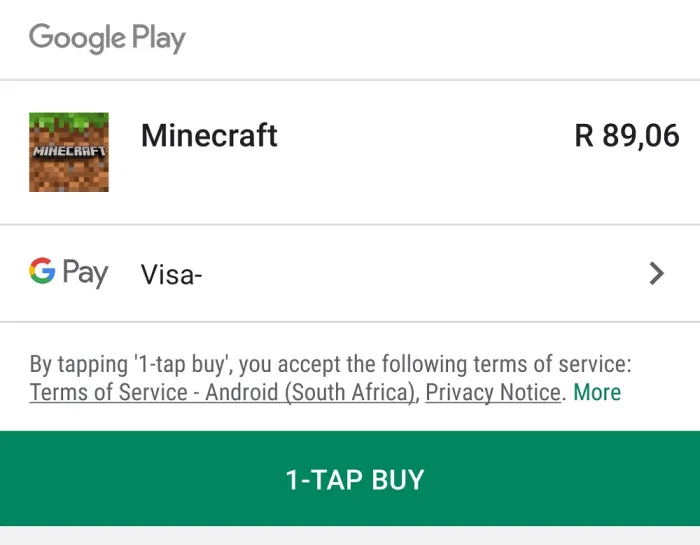
To secure a refund, it is crucial to diligently follow all the required steps and protocols outlined in the Google Play refund procedure.
As we have already discussed, the type of purchase that you have made and the amount of time that it took for you to apply for a refund will drastically affect the outcome.
However, on top of this, there are other factors that Google will consider before giving you your money back.
Determining Factors
If the Google Assistant is able to offer advice as to how you can fix an issue related to the app, they will do so.
More so, if your request does not seem realistic, they will not return your money.
For you to receive a refund, the refund process must be clear, accurate, and prompt.
Summary
There are various ways to submit a Google Play refund request. On average, it takes about 4 days for these requests to be approved and for your money to be returned.
However, there are several factors that will determine whether or not your refund request will be accepted.


![[2023] Social Media Apps That are Safe for Kids](https://appsontheway.com/wp-content/uploads/2023/04/phone-gf90dfa0dc_1920-218x150.jpg)










