Like most people, learning a new language has always been part of my bucket list (and sometimes my New Year’s resolution list). However, I can’t seem to find the time to sign up for or attend classes. Then I realized that these days there should be an app that could help me, right?
That’s when I found out about Duolingo and boy, I haven’t looked back since. After several months of using Duolingo, I’ve learned more about the app and discovered several ways to get the most out of using it.
This article aims to provide you with vital information about the Duolingo language app, including effective strategies to optimize your learning experience. It will cover topics such as downloading and installing the app on your device, as well as upgrading to Duolingo Plus.
- Learn a New Language with Duolingo
- Perks with Duolingo Plus
- History of Duolingo
- How to Download Duolingo
- How to Get Started on Duolingo

Learn a New Language with Duolingo
Duolingo, created by Duolingo, Inc., is a renowned language learning website and mobile application. In addition to the app and website, the company provides Duolingo for Schools, a language learning platform designed for classrooms.
Moreover, they offer the Duolingo English Test, a digital language proficiency assessment exam widely recognized by numerous universities worldwide, providing certification to successful test takers.

The app and website follow the freemium model, wherein they can be downloaded and accessed for free but users can opt for a paid subscription called Duolingo Plus to get rid of ads and take advantage of some features not available on the free version.
Considered one of the most popular ways to learn a new language online, Duolingo currently has more than 300 million registered users across the world.
It offers 106 different language courses in 38 languages, including Spanish, French, Russian, Japanese, and Mandarin Chinese. The company also developed a program called Duolingo Incubator to jumpstart collaboration for less common languages.
Why Duolingo Is Unique
One distinctive aspect that sets Duolingo apart from other language learning apps is its incorporation of video game elements to enhance user engagement. By leveraging the structure and mechanics of video games, Duolingo creates an immersive and enjoyable learning experience.
Additionally, Duolingo employs a reward system where users earn gems or ‘lingots,’ an in-app currency that can be used to unlock character customizations or access bonus levels. This gamified approach adds an extra layer of motivation and fun to the language learning process.
Similar to online games, Duolingo incorporates public leaderboards where users can track their progress and compare their rankings with friends who also use the app. It adds a competitive element by allowing users to see how they perform compared to others worldwide.
This feature fosters a sense of community and motivates users to strive for improvement while offering a glimpse into their global language learning achievements.
Just like video games, you earn experience points (XP) when doing activities in the app and the amount of XP you have translates to your skill level. Additionally, you will receive badges when you complete specific objectives or challenges.
Perks with Duolingo Plus
While Duolingo is free to download and access, the company also offers a paid subscription called Duolingo Plus for those who want to enjoy additional features. This subscription service is also one of the ways the company generates revenue to maintain its main services for free.
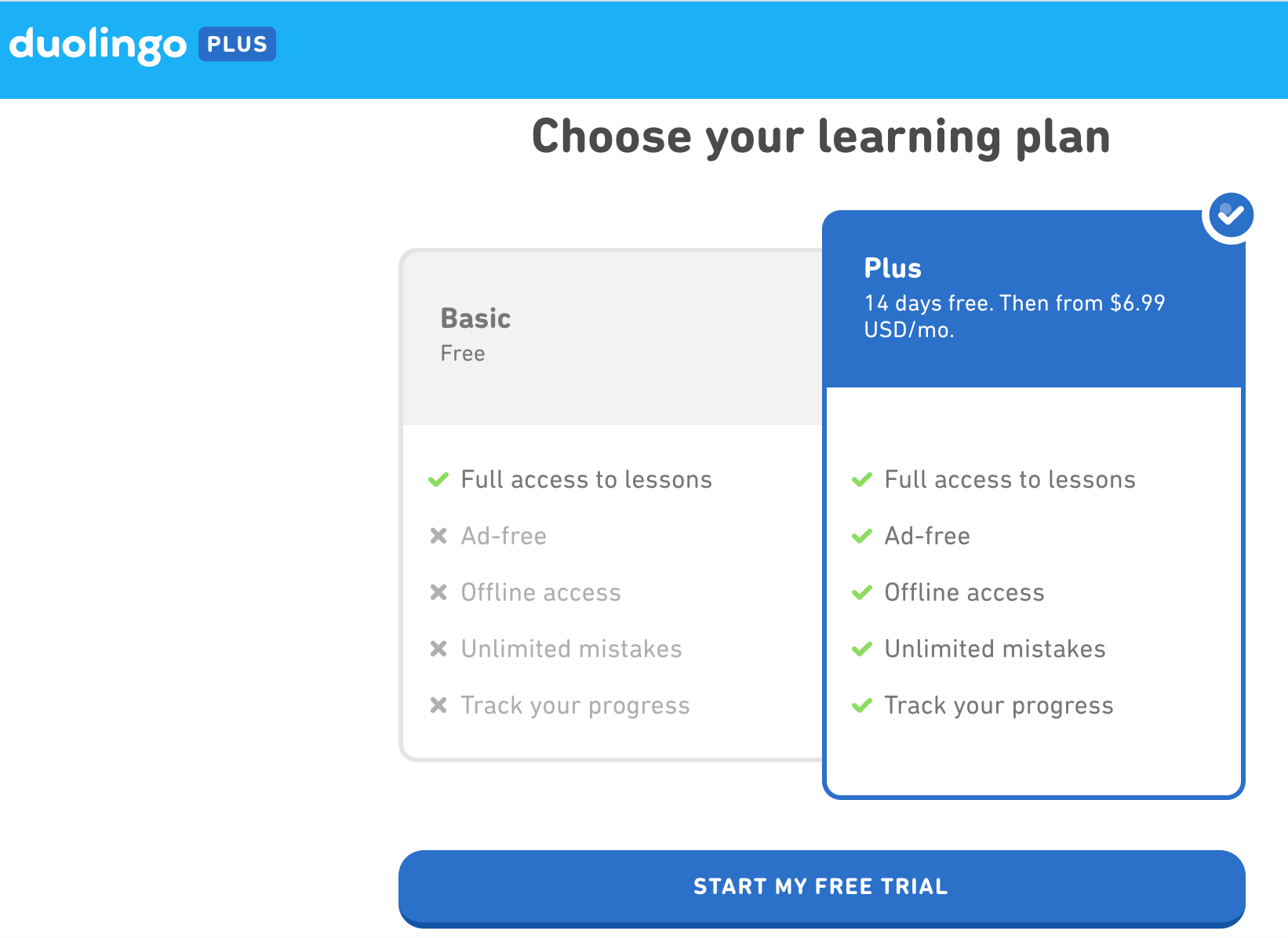
As a Duolingo Plus subscriber, you will be able to use the app without having to encounter ads that could sometimes be annoying. Unlike the free version where you need to be online to use the app, you will also be able to download lessons and use them offline with Duolingo Plus.
Aside from this, you will also receive unlimited hearts and skill tests and a monthly streak repair, as well as the ability to take a Progress/Mastery Quiz.
How to Subscribe to Duolingo Plus
To subscribe to Duolingo Plus, simply follow these steps:
- Tap the Shop icon located at the lower-right corner of the app’s main screen.
- From there, select “Learn More” on the Duolingo Plus banner displayed at the top.
- Follow the provided instructions to finalize your subscription.
By following these steps, you’ll be able to complete the process of subscribing to Duolingo Plus. A Duolingo Plus subscription costs $6.99 monthly or $83.88 for a yearly subscription.
History of Duolingo
In 2009, Duolingo was initiated as a project by Luis von Ahn, the creator of reCAPTCHA, and Severin Hacker, who was a graduate student at Carnegie Mellon University at the time.

Initially, Hacker and von Ahn wanted to create an app that could translate internet sites for non-English speakers because they felt that the automated translation software wasn’t as effective as using bilingual speakers’ skills and knowledge.
They accidentally created Duolingo as a by-product of their app development to achieve this goal. Von Ahn was born in Guatemala and he saw how expensive it was for people to learn English there. So, he and Hacker wanted Duolingo to be free because they believed that “free education will really change the world.”
Duolingo conducted a private beta launch on November 30, 2011, which garnered significant attention, with over 300,000 users joining the waiting list. The language learning platform was subsequently made available to the public on June 19, 2012, marking its official launch.
Raising Funds
During its initial stages, the original project of Duolingo received funding from Luis von Ahn’s MacArthur fellowship and a grant from the National Science Foundation.
Before the private beta launch, Duolingo also secured $3.3 million in Series A first-round funding, which included participation from A-Grade Investments, a firm associated with actor Ashton Kutcher, and author Tim Ferriss.
After this, the company has gone through other funding rounds and was able to raise a total of $138.3 million by 2019, with a valuation of $1.5 billion. These funds are used to develop new products and expand the company’s workforce.
As of 2019, Duolingo has 200 employees and has established a headquarters in Pittsburgh, as well as offices in New York City, Bellevue, Washington, and Beijing. The company earned revenues of $1 million in 2016, $13 million in 2017, $36 million in 2018, and was forecast to reach $86 million in 2019. Duolingo surpassed 1 million paid subscribers in April 2020.
How to Download Duolingo
Regardless of the device you own, you have the option to download the Duolingo app or access its website. If you are using an iOS device, you can easily find the Duolingo app by visiting the Apple App Store and searching for ‘Duolingo – Language Lessons’.
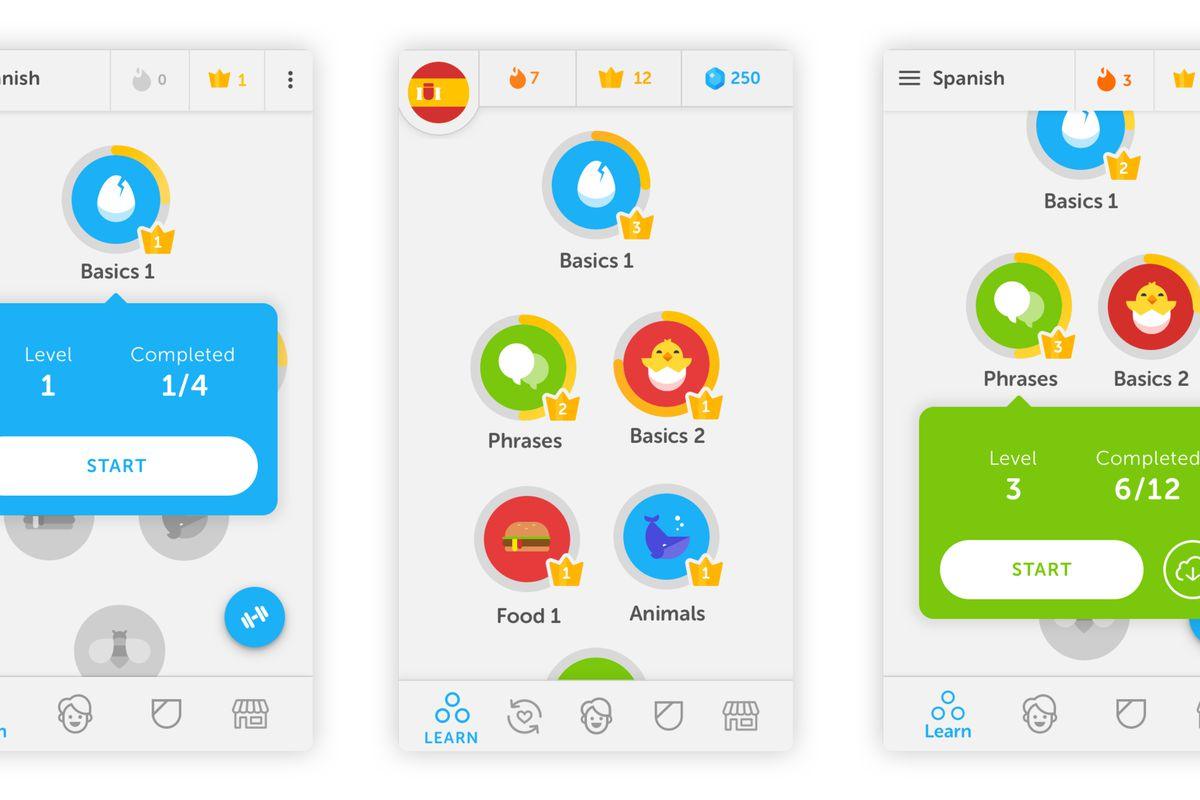
Tap on the ‘Get’ button and wait for it to finish downloading before opening the app and setting up your account.
On the other hand, if you are an Android user, you can find the app on the Google Play Store by searching for ‘Duolingo: Learn Languages Free’. Once you locate the app, simply tap on ‘Install’ to initiate the download process.
For Microsoft Windows 10 and Windows 10 Mobile users, Duolingo can be downloaded and installed as an app from the Microsoft Store. Simply search for ‘Duolingo’ in the Microsoft Store and click on the ‘Install’ button to proceed with the installation process.
Creating a Duolingo Account
You can create an account with Duolingo either through its website or via the app.
On the Duolingo website, look for the Get Started button and click it. Simply follow the instructions to create a profile and start learning a new language.
On the Android and iOS apps, tap the Get Started button and follow the instructions for creating a profile.
How to Get Started on Duolingo
Once you have successfully downloaded and installed the app, you will be prompted to select the language you wish to learn and provide the reason for your choice. Following that, you will be asked to set a daily learning goal for yourself.
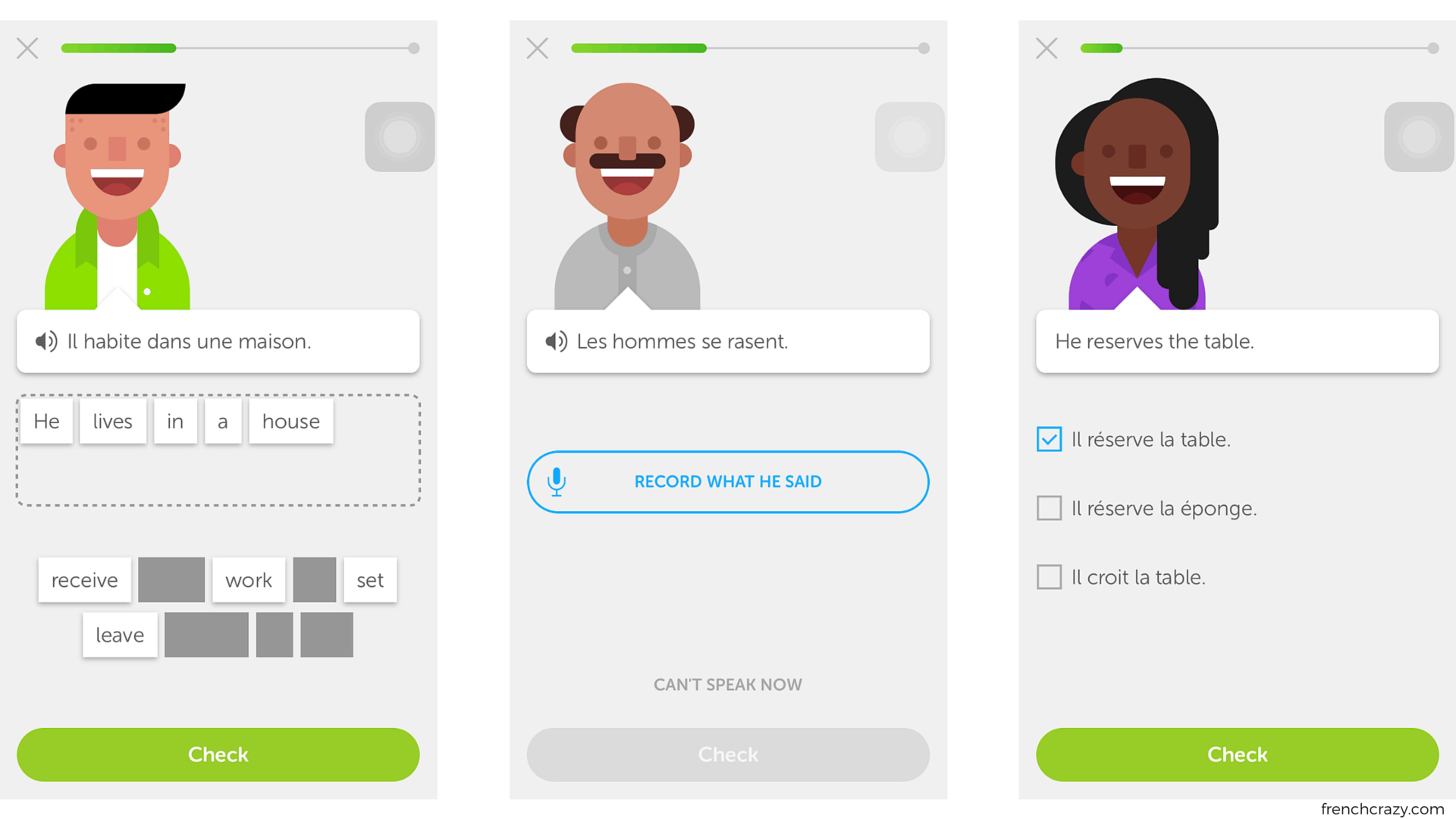
Daily goals are categorized as Casual, Regular, Serious, and Intense, which are based on the amount of time you are willing to spend in learning the language every day.
You will then be asked to register your existing Facebook or Google account or input a different email address. Once you’ve finished setting up your account, there will be an introduction to familiarize yourself with Duolingo.
While using Duolingo, you will come across a range of activities designed to enhance your language learning experience. These activities include individual lessons, placement tests, checkpoint quizzes, skill practices, tests, and interactive stories.
One remarkable aspect of Duolingo is that it allows you to learn multiple languages concurrently, as there is no limit on the number of languages you can learn at the same time.
Some Criticisms
While Duolingo is a great tool for people like me to learn new languages, there are some limitations to what it can offer. One major criticism is that it was designed mainly for English speakers and this might be correct since lessons are in English. This leaves out non-English speakers who want to learn other languages aside from English.
It is true that Duolingo primarily caters to beginners and is particularly effective for individuals who are starting from scratch or have minimal knowledge of a language. The platform is designed to provide foundational language skills and vocabulary to users.
While Duolingo can be a valuable resource for beginners, it may appear less suitable for advanced learners who already possess a solid grasp of the language. Advanced learners might require more specialized resources and materials to further enhance their language proficiency beyond the basics provided by Duolingo.
Conclusion
All in all, I really found Duolingo to be a helpful tool for learning a new language, especially for me as a beginner. The video game-like approach to learning adds to the fun of it and keeps things interesting for me. Also, earning experience points and badges, as well as looking at the leaderboards, brings out my competitive side.
This actually made my Duolingo experience more interesting compared to the free online language classes that I’ve tried in the past. Despite the criticisms, I feel like Duolingo is still a great tool that so many people like me could benefit from, especially that it’s free to use.


![[2023] Social Media Apps That are Safe for Kids](https://appsontheway.com/wp-content/uploads/2023/04/phone-gf90dfa0dc_1920-218x150.jpg)










