We need to do lots of things daily such as work-related activities, fun-filled activities, or even basic things such as eating and sleep. Sadly, some of these activities are not properly organized in the day, and we end up doing them at the wrong times or not doing them at all.
That is why I decided to share this article with you. My organization tool, the Calendar app, makes daily organization easy and fun.
Check out the benefits of the app and see how it can help you plan your daily activities and how to download it. I specifically focus on the following:
- How Important Is Planning?
- How To Download The App
- Real-Time Syncing With Accounts
- Keeping Track Of Important Dates
- Tips On How To Use The Calendar App
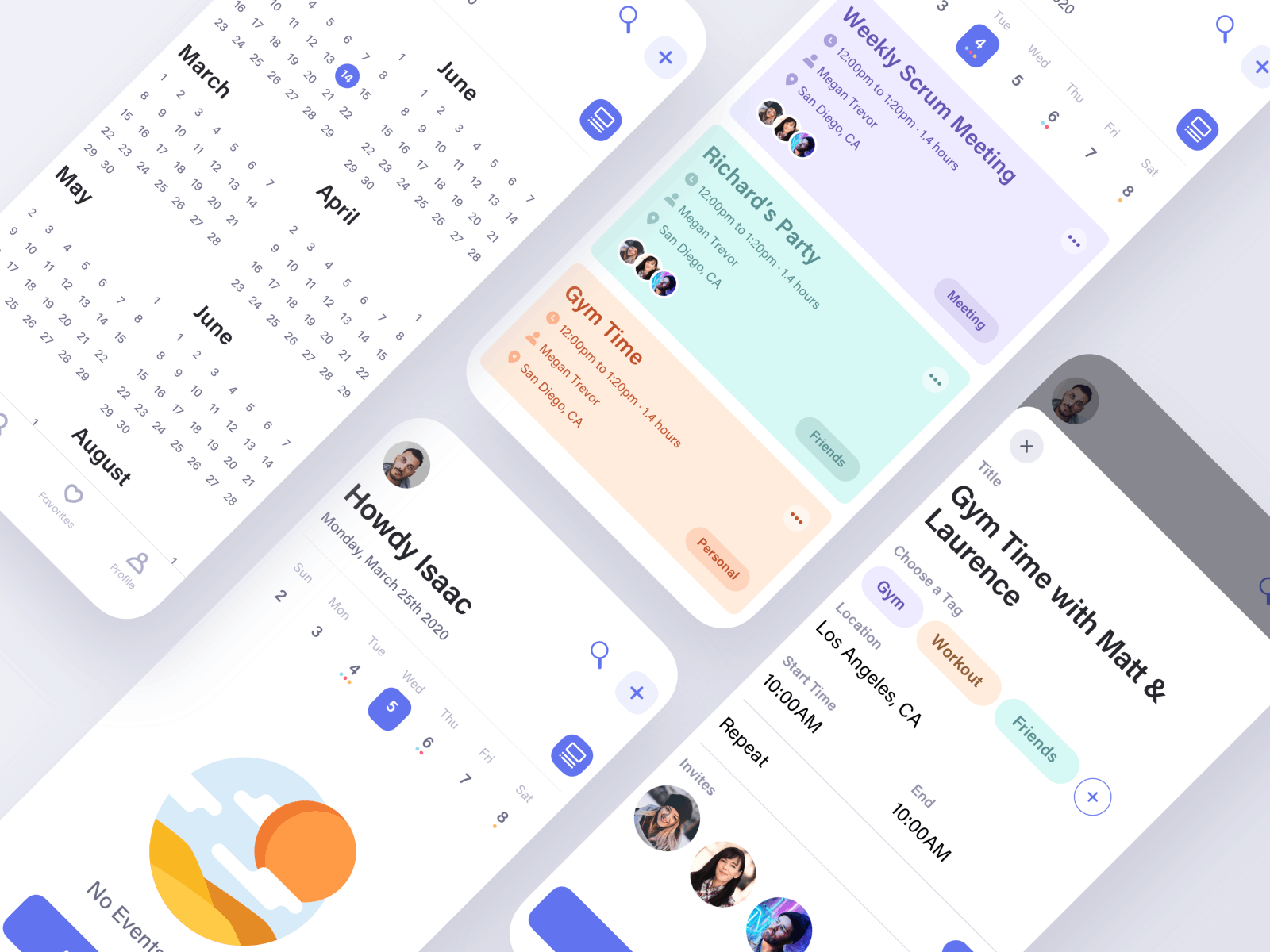
How Important Is Planning?
Allow me to share a personal experience with you. As a yoga instructor by day and a freelance writer by night, I must admit that juggling two aspects of my life has been difficult. When I first started out three years ago, I didn’t believe it would be difficult to balance both professional lines.
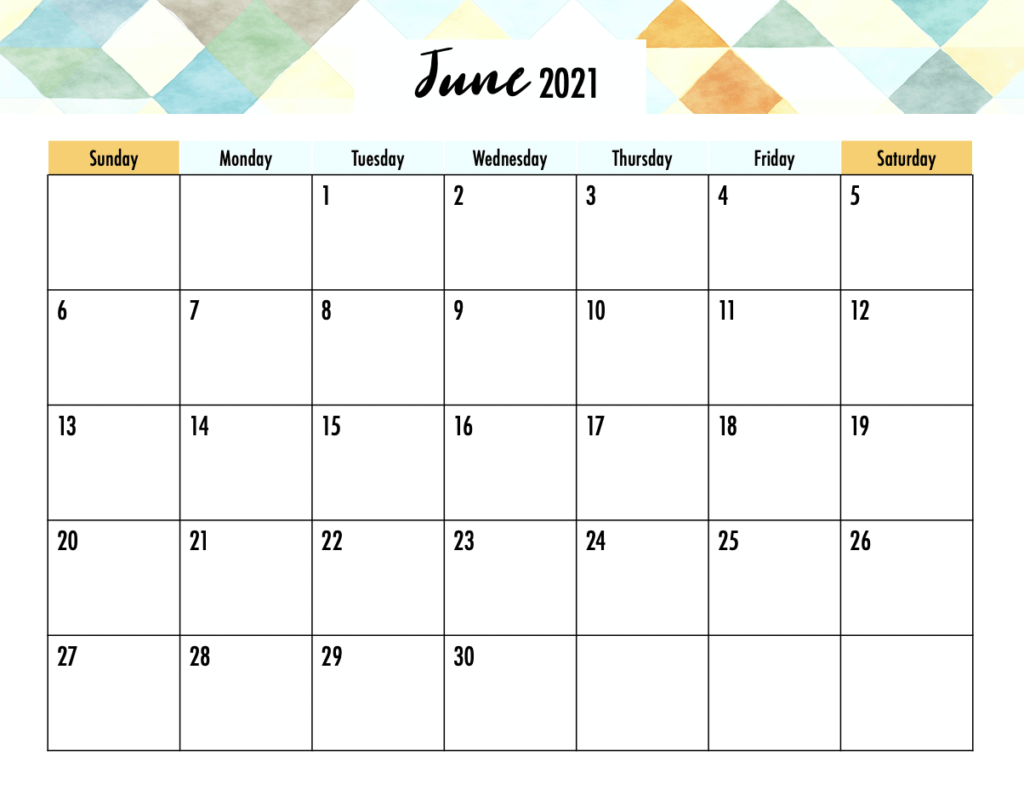
As fun and exercising as yoga is, it is a workout, and I am tired after completing all my yoga classes. Coming home in the late afternoons and staring at my laptop to craft a brilliantly engaging blog for marvelous people to read needed energy as well.
I needed to find a work-life balance. And I couldn’t afford a personal assistant at the time. I needed to locate a planner to assist me. I tried five different organization applications, and some were too sophisticated for my lifestyle, while others just didn’t work for me. The Calendar app was then recommended by a good friend.
I liked the simplicity but was wondering how a calendar app can help with what I’m facing. Fast forward to date, where I’m still using the app actively; I must say it has been beneficial.
More About The Importance Of Planning
So, planning is quite essential as goals for the day are achievable. It is fulfilling as you set out plans and follow them through.
Planning ahead of time saves you time, money, and resources. “Time is Money,” is my philosophy, and it should be yours as well. As a result, I recommend that you begin utilizing the Calendar App as well. I’ll explain how to get this life-saving app in the following section.
How To Download The App
The Calendar app is available for download on the Google Play Store. You can easily use the direct Google Play Store link or search for the “Calendar” app in the app’s search pane area. A list of results would be shown. Click on the first option to be redirected to the installation page of the Calendar app.
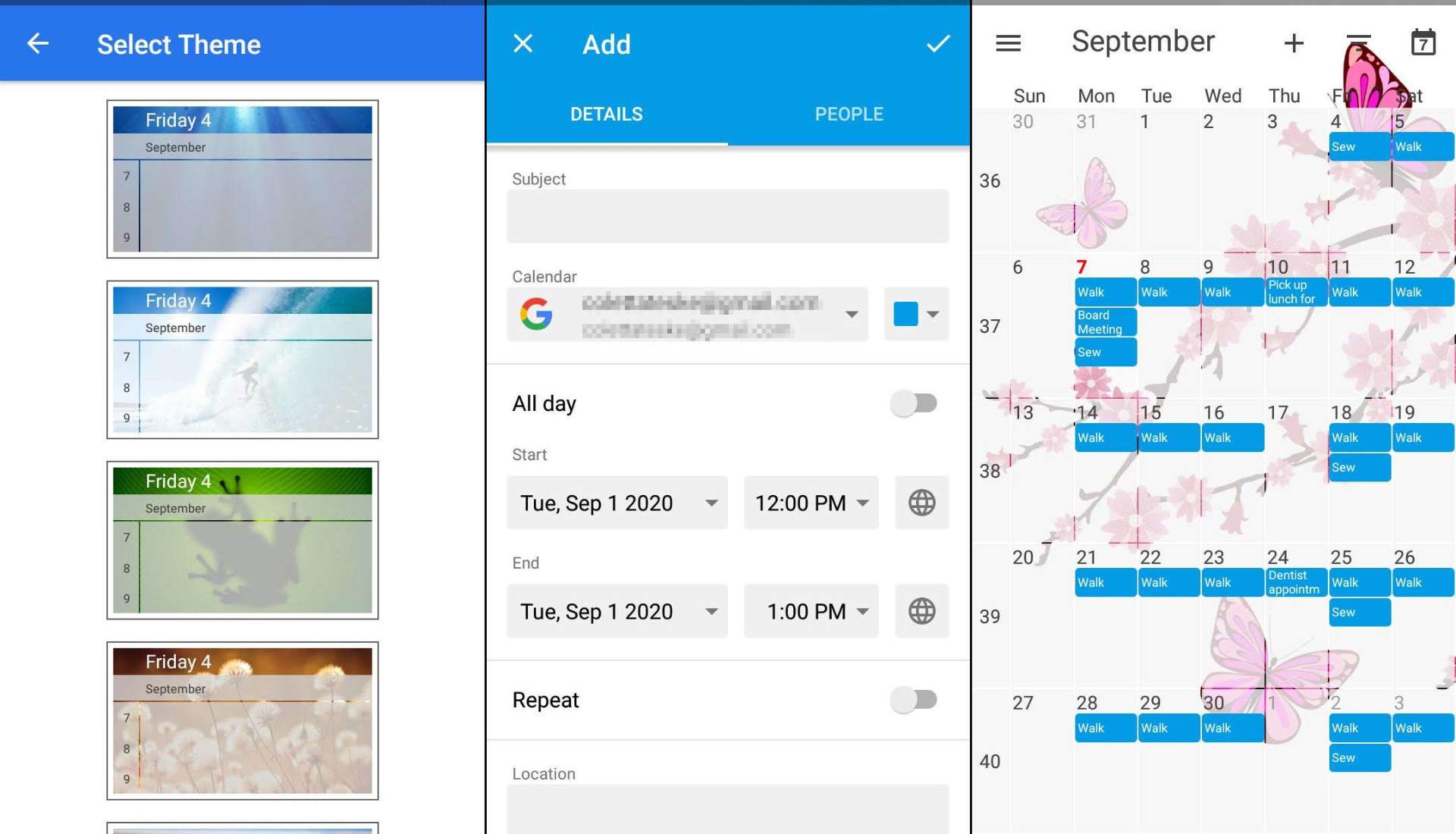
When you click the “Install” button, a screen will appear with the app’s system requirements. The prerequisites are necessary elements that ensure the app works properly on your device. It provides, among other things, access to your Google accounts and device storage.
Accept these requirements, then complete the installation to have the Calendar app on your device.
Benefits Of The Calendar App
The software not only organizes my activities to make my life easier, but it also gives me a clear picture of what I need to accomplish and when I need to do it. That is why I termed this section “benefits” of the software rather than “features.”
The work-life balance is possibly the main reason I love the app. You can lay out a plan for a day, a week, or even for a month, and follow through with it, making your life easier and more balanced in the process.
With the application, you can set appointment times, fix meetings, conference calls in time slots where you are free. I found that if I am over-extended in my work and private life, it affects all areas of my well-being, which is why I believe that planning is the key to a healthy, happy life.
Real-Time Syncing With Accounts
Another valuable benefit of the app is that it cuts across Google as well. You can sync any schedule that is fixed on your Google account directly into the Calendar app.
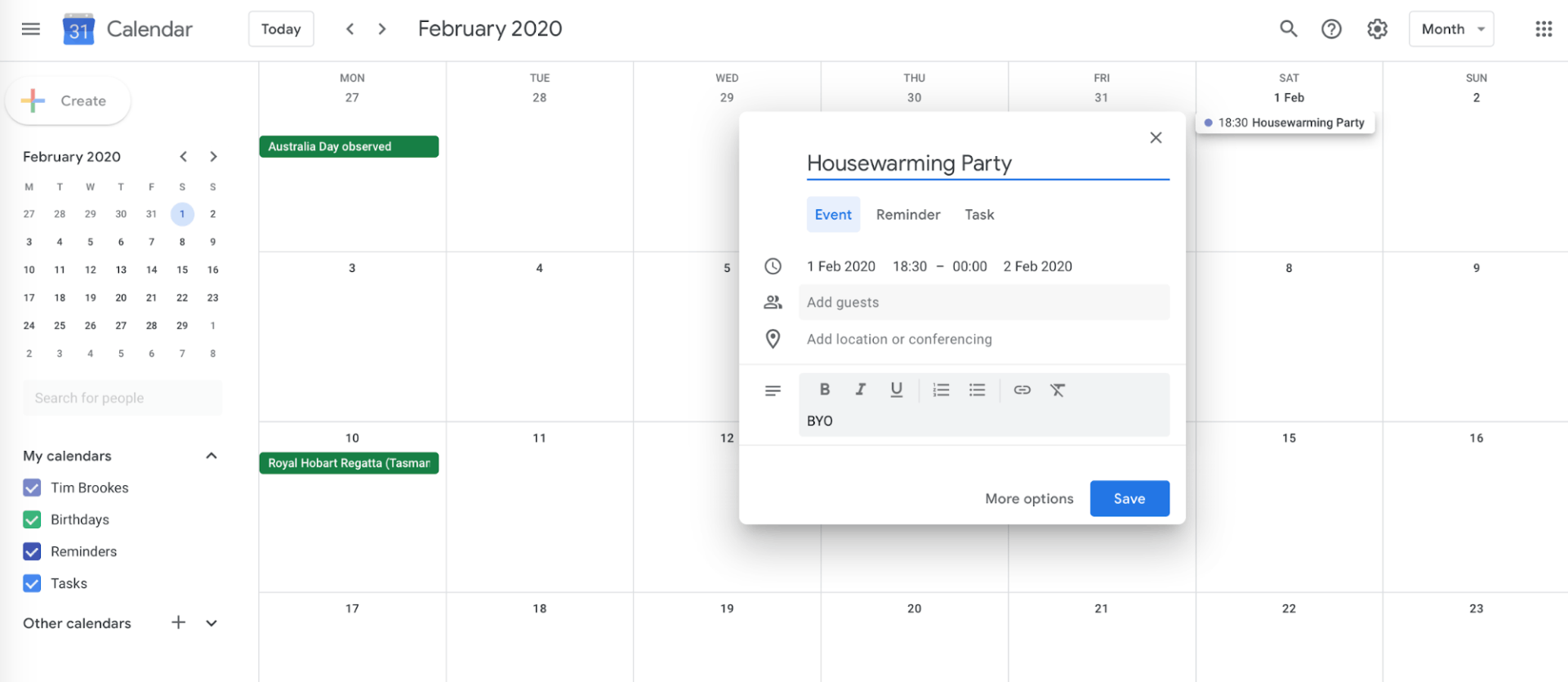
That includes the to-do lists and schedules from Google Calendar and all schedules linked to your Google mail accounts, how many they may be. I should note that you would need an internet connection for this synchronization.
That means you do not have to worry about managing both calendars as they can all be viewed in a synchronized all-in-one view.
It also eliminates the need to double-book appointments through your Google accounts and Calendar, since they will be instantly linked to your Calendar app. With the streamlined views, you may check your to-dos on a daily, weekly, or monthly basis, with real-time sync from your accounts.
On-Time Alerts On The Calendar App
You also get reminders for the day you planned. You might not be active in the app all day long, or you might forget to check the app now and then, but don’t fear the reminders will ensure that you keep to your schedule.
If perhaps, you forget what you planned for the hour, the app alerts you of what you have planned, so you can get to it. In short, now you have a digital personal assistant in your pocket.
You can edit occasions and events by location and time zones too. Do you have a conference call at 13:00 CAT, but you use the GMT zone? You can edit and simplify this on your Calendar app to not fall behind on the conference.
Keeping Track Of Important Dates
This is a feature shared by several calendar software. Maintaining a calendar with major occasions such as “Mother’s Day,” “National holidays,” and even Christmas. Yes, some of these days will be remembered. However, seeing them on your Calendar will remind you of your intentions for that day.
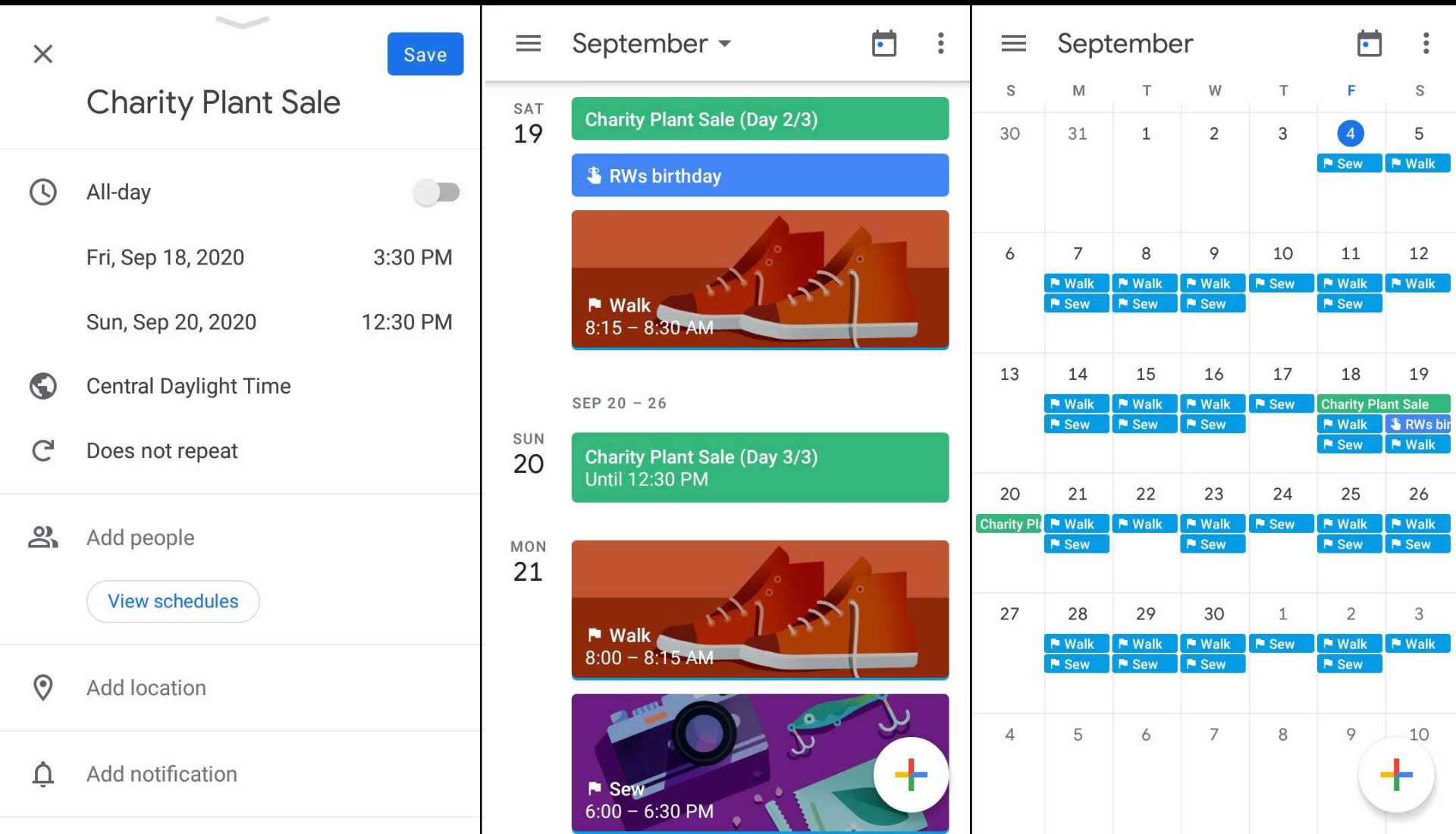
Other days that are easily forgotten are birthdays. Not yours, of course, but perhaps your best friend’s birthday, your good boss’s birthday, or your friendly neighbor’s birthday. These are days that might need lots of planning to find the right present.
It might be too late if you remember on the same day. So, the Calendar app comes to the rescue and notifies you of these special times in your life.
A thing I do and would recommend is to quickly glance through the special or important dates each month. That would make you remember what you have planned each time you look at it and would make you prepare ahead of time.
How To Use The App
Setting to-dos, schedules, appointments, and events are easy with the app. After successful download and installation on your appropriate device, you launching the app is the next step.
The app’s simplistic homepage shows up, with accurate dates, and important events for that month already shown. To add a schedule, click on a date and the dating page will show up. Here you can label the day or set to-dos for each hour or time of the day.
The menu bar is positioned in the top left corner of the screen, and it is where you will find app features as well as settings where you may modify your calendar, alter colors, sync your accounts, and much more.
Tips On How To Use The Calendar App
Set your list as you want it, and on time. The app would not automatically read your mind and figure out how you want to plan your day. I’m not sure technology is that advanced, yet!

What you have to do every day, week, or month (depending on how often you want to plan) is put this information in the way you want it to be organized. That would include making changes to time zones, letting Google sync, marking important dates, etc.
For the last part, I make what I call a “pre-personal date.” I mean that if my best friend Emily’s birthday is on October 5, I put a date on the 3rd and 4th of October and write “Bestie b-day on its way.” Don’t chuckle.
You can edit yours however you want. This helps it keeps reminding me of such vital dates before they are due.
Keep Your Application Up To Date
One last tip is about the app. Updates are encouraged as they are geared towards ensuring a better user experience. Looking out for updates is a good thing for bug fixes and a better user experience and interface.
Conclusion
I hope I’ve been able to explain why the Calendar app is so important. It helps you keep track of all the things you have to do every day. This piece talks about how the Calendar app can help you get your life in order and make it easier.


![[2023] Social Media Apps That are Safe for Kids](https://appsontheway.com/wp-content/uploads/2023/04/phone-gf90dfa0dc_1920-218x150.jpg)










