Have you ever dreamt of being a reporter while looking for something interesting to watch on TV and stumbled on to a news channel?
The gaze of the female reporter was so welcoming, and every word she said seems to make sense, even if they don’t. That is how dreams are born, and these days, you are miles closer to achieving dreams with the incredible apps available.
In this blog post, the BIGVU app, which makes practicing reporting easy, is detailed and how to use it and download.
- About The BIGVUApp
- How To Download The App
- How To Use The App
- Features Of The App
- Sound Cancellation Effects
- Workgroup Collaboration
- Costs And Subscription

About The BIGVU App
The BIGVU app, pronounced as “Big view,” is a video recording app that makes it fun to record and report. It has several uses because of its range of features that individuals can use, company brands, and team collaboration.
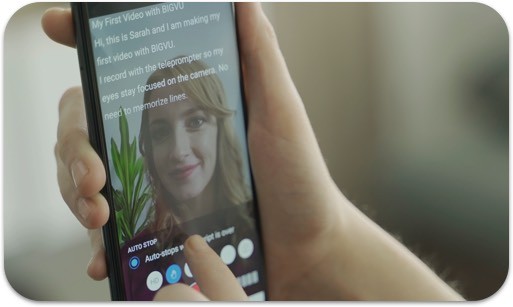
It allows you to write scripts, report videos using a teleprompter, add captions to them, and more. You can apply edits, use a green background or Chromakey, add subtitles, which is only the beginning of this fantastic app.
More About The App
There are versions of the app for both Android and iOS, as well as for desktop computers and web browsers. It has been downloaded millions of times across both platforms and boasts over 3.5 million active users as of this writing.
There’s a free version and a premium version. You can also buy extra content within the app for anywhere from $0.99 to $99.99. English, French, and Arabic are just a few of the 15 supported languages for this program.
How To Download The App
Downloading the app is easy, as you need to go to the Google Play Store or App Store following your respective mobile devices’ operating system and search BIGVU.
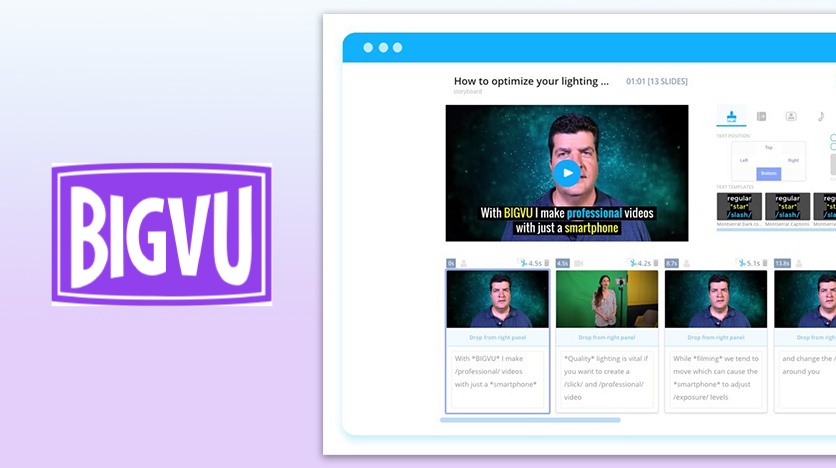
On the installation page, all you need to do next is to click the Install button, accept the permissions required by the app to function properly and start the download. After completing the download and installation, you can start making cool videos with the app.
Permissions And Requirements
The permissions of the app would require access to your device’s storage, access to your media library, microphone, and an internet connection.
Android devices need to be operating an Android version of 4.4 or above, and the storage for the app on the Google Play Store 99MB on download. iOS users require an iOS 11.0 or later, and the memory for the app on the App Store is 242.4 MB on download.
How To Use The App
Launch the app, and if you don’t already have one, register by entering your email address and creating a password. The web app accepts the same credentials as the desktop app. After that, the homepage would load up with a showcase of your work.
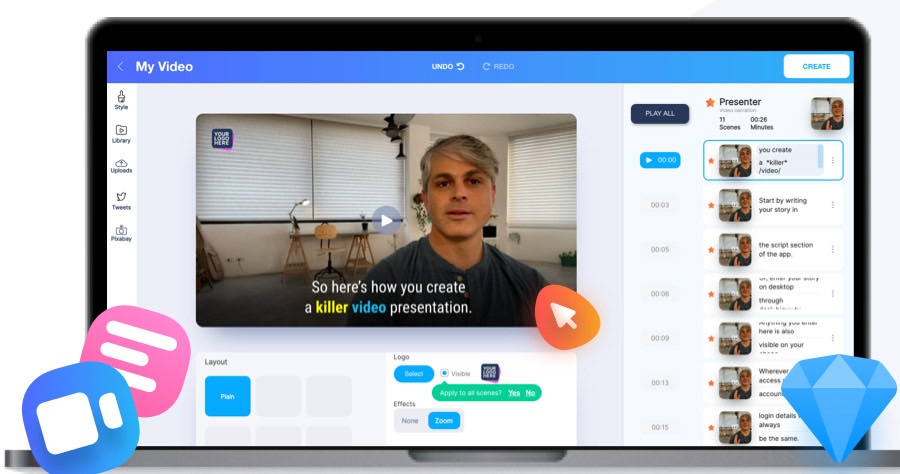
The menus are below the screen; you will see four buttons: your profile, videos, homepage, and more. You should notice a large plus-sign button at the center of the menu, which is where you need to click to start a new video.
Creating A Video With Teleprompter
Click on the plus button to start creating a new video. A page would display two options where you need to decide if you want to use the teleprompter or not. Selecting the former would take you to a page where you would name your project and write the script to read while recording.
When you are all set, hit the red video button at the bottom center to start the video. As you would expect, the script you wrote would be on your screen while the video is being taken.
Features Of The App
The app offers a teleprompter feature as you can write down your script and have it slowly roll down your screen as you read it. You can now maintain a wonderful posture, like a reporter, and reading beautifully from the teleprompter while recording yourself.
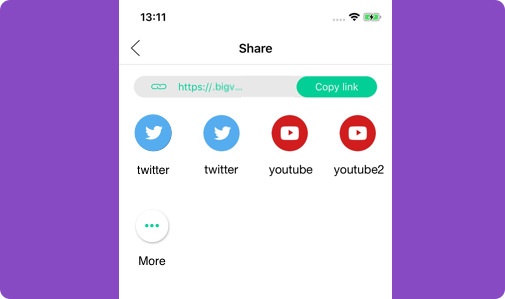
For those aspiring to become reporters, this is a huge help as lots of practice can be done on the app. This is a handy tool for the active reporters to start your broadcast anywhere, easily, when your crew is unavailable.
Video Maker And The Background Change Features
The app makes video creation easy and has lots of great features to enable that. Aside from the regular video coverage, it helps keep you focused by keeping your eyes on the screen while using the teleprompter feature.
You can easily add subtitles with one tap and make your video awesome. The videos can also be made suitable for social media as you can crop the videos into a square, vertical or horizontal to suit the particular use.
You can also use the Chroma Key or green screen, which allows you to change your background. You can change it to a different image or use the advanced Chroma Key subtraction algorithm to add different backgrounds.
Sound Cancellation Effects
It is almost impossible to have an absolutely quiet place to record yourself. The rowdy nature of the streets and many other disturbances can add unwanted sounds to your video.

Several interruptions can happen while recording, which is why the sound cancellation feature is an important one. It helps reduce the effects of background noises, and by doing so, the sound you want to hear can be enhanced.
With one tap, you can ensure that you have a boosted audio that screens out multiple alterations of sound from the background.
Customization And Branding
The app does not only offer features for individuals alone as it helps businesses create a professional look as well. It allows the addition of your brand’s logo and removing the BIGVU logo from the screen, making it more unique.
It also makes it possible to apply different edits to the videos, like video cutting and intro and animation outro that suits your brand style. You can create vlogs that are optimized for Google’s search engines and SEO metadata fields.
Other features apply to brands, such as the teleprompter feature, noise cancellation effects, and Chroma Key. You can add a background sound that can be a single feature transforming a bland narration into an emotional and captivating story.
Workgroup Collaboration
Collaboration is essential in every business, and the app makes that possible as well. A shared workspace allows the workflow to be fast and effective, and the BIGVU app offers that for its users.
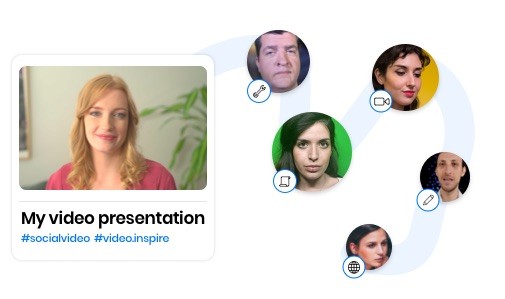
You can upload videos to the shared workspace, create scripts to be shared among members of the team, and edit, review, and publish the final video through a collaborative effort. It divides labor and saves hours.
Cloud Storage
The reasons for having both a mobile and web application include the ability to get more space on your device. We know how large videos can be on our mobile devices.
And even with mobile phones that have ample storage, with time, they get filled up due to the amazing videos we create. That can be prevented by signing into the web app with the same username and password to upload some videos to the cloud.
Costs And Subscription
The BIGVU app has different costs and subscription packages for its different kinds of users. It has a free version and allows free trials to its subscription packages to enable users to try out the amazing benefits that can be unlocked when they subscribe to a package.
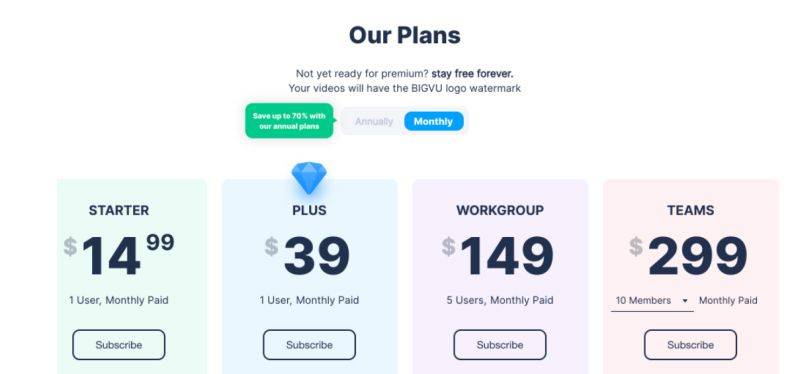
The Starter pack monthly payment is $14.99. Better offers for the Starter pack include a 6-month plan of $49.99 or an annual plan of $89.99. The following package is the Plus package, which goes for $39.99 monthly and offers better offers of $99.99 and $139 for the 6-month plan and the annual plan.
The last on the list is the Workgroup plan for group collaborations and all the features it offers. This plan starts at a $149.99 monthly fee and a huge discounted price of $499.99 for the annual fee.
What The Packages Have To Offer
The Starter pack removes the BIGVU watermark allowing you to add your logo to the background. It allows the teleprompter feature for mobile, automatic captions, Chroma Key feature, background music, and outro, and allows up to 2 devices and the web app. The video length is also limited and extended to 9 minutes long.
As you would expect, the Plus package has all the Starter pack benefits, and the teleprompter feature can be used on a desktop through the web app. It includes brand customization, colors, and fonts, and you can check video analytics as well. The video time is extended as it can last for up to 59 minutes.
The Workgroup plan has all the benefits you would enjoy in the Plus plan and added features for group collaboration. It has a feature called the Team license feature that includes five seats, and users for each seat can use up to two devices each. It also has one shared workspace, a shared media library.
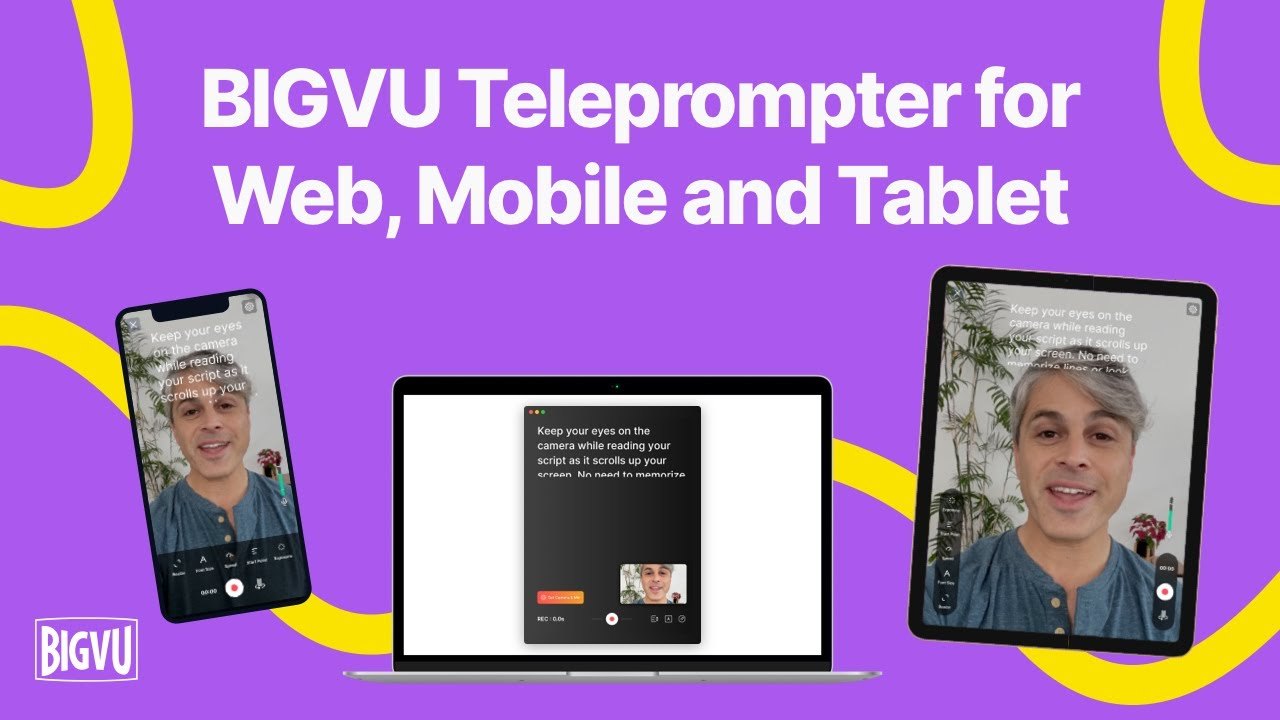
Conclusion
The BIGVU app is a very handy tool that packs a whole video media set in an app. It has excellent features that are available to use on mobile applications and web applications.
It offers three distinct subscription packages, each with its own set of perks that consumers may pick from to find the best fit. This article provided information about the BIGVU app, including where to get it and how to install it.


![[2023] Social Media Apps That are Safe for Kids](https://appsontheway.com/wp-content/uploads/2023/04/phone-gf90dfa0dc_1920-218x150.jpg)










