If you do not know where to find your favorite games, look no further than the Steam social website. Even if it is not available on Steam, there might be someone available in the Steam chat room who might know where to find it.
Steam might be known as the place to find a game, but it is also a great place to meet fellow game fans from around the world. It is also where you can find patches for games and updates for in-game glitches.
If you are playing a game and it has an add-on or a mod, you will most likely find it on the Steam social website.
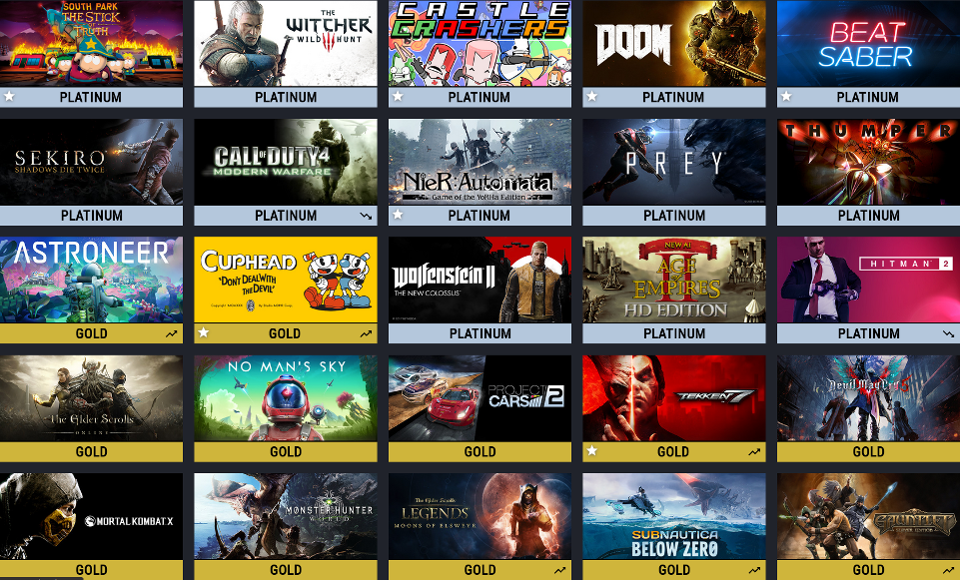
What is Steam?
Steam is a free digital video game distribution system that was created by Valve and was finally launched in 2003. It was initially used as a software client to provide automatic updates for all the games that were developed by them.
This later expanded to include third-party publisher’s games as well, where all types of games could be obtained through just one channel. You do not pay for Steam as a once-off payment or any monthly fee; you only pay for the games you download.
It is also a social gaming website where you can chat with other gaming fans as well as play demos or buy games.
How to Download Steam
The following is a step by step instruction on how to download and install Steam on your home PC.
- Open your favorite internet browser, such as Google or Firefox.
- Use the following link to go to the Steam website:https://store.steampowered.com/.
- At the top of the home screen, you will find the option to install Steam.
- Click with your mouse button on it, and it will take you to the install screen.
- Select the install Steam button and click on it.
- This will start to download the Steam installer to your PC.
- After the download is complete, find it in your download folder.
- Double click on it and follow the on-screen instructions to install the Steam client on your system.
- After installation, the Steam client will start, and it will prompt you to create a Steam account.
- When you are done creating an account, you can now login to the Steam client.
- You are ready now to make use of the Steam client to buy or download all the available games.
For the complete instructions on how to download and install Steam as well as to create an account, see the following YouTube video.
What Games can You get?
There are currently more than 30 000 game titles available on the Steam gaming website, and it is still growing.
Most of the popular titles in stand-alone, as well as online games, are available on the Steam database for download. If you are looking for a particular genre, you will probably find it on Steam to buy or to download.
You may find most of the Microsoft games as well as all those distributed by Valve and many more third-party distributed games.
How to Download the Games
To download games from Steam is a straightforward thing, and anyone can easily do it with no previous experience. There are games available on Steam that can be installed for free, and then there are games you need to pay for on Steam.
- Run the Steam Client on your PC by double-clicking the Steam Icon.
- Then by using your login name, you can log in at Steam.
- Open the library to see what games are available.
- Select the game you want to install and then follow the on-screen instruction.
How to Download Any Game for Free
To get a free game, you only need to scroll in the game library to the bottom of the screen and find the free game option. To see the full instructions on how to get the free game on Steam, watch the following YouTube video.
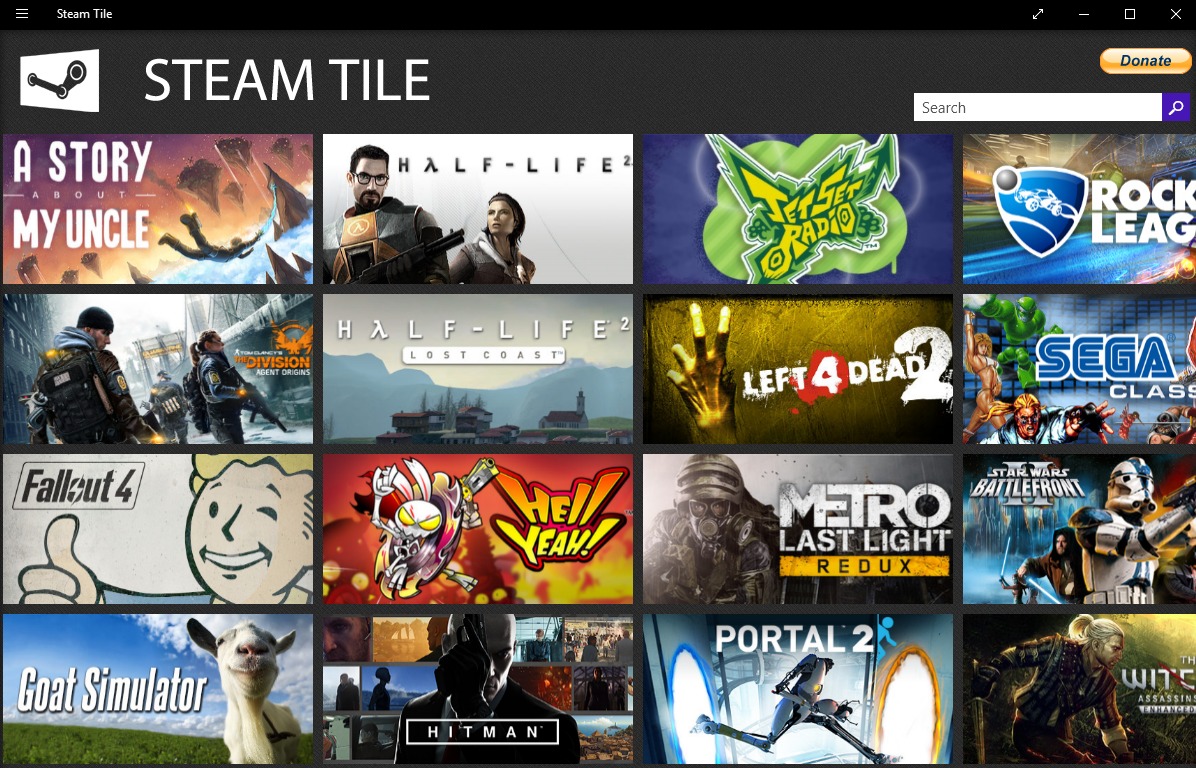
Summary
This is but one way to get free games from the Steam website, and if you do some research, you might find other ways as well. But there are many other games available on Steam that can be downloaded for free in the form of demos.
Here is another way to find free games on Steam. Enjoy your gaming!


![[2023] Social Media Apps That are Safe for Kids](https://appsontheway.com/wp-content/uploads/2023/04/phone-gf90dfa0dc_1920-218x150.jpg)










